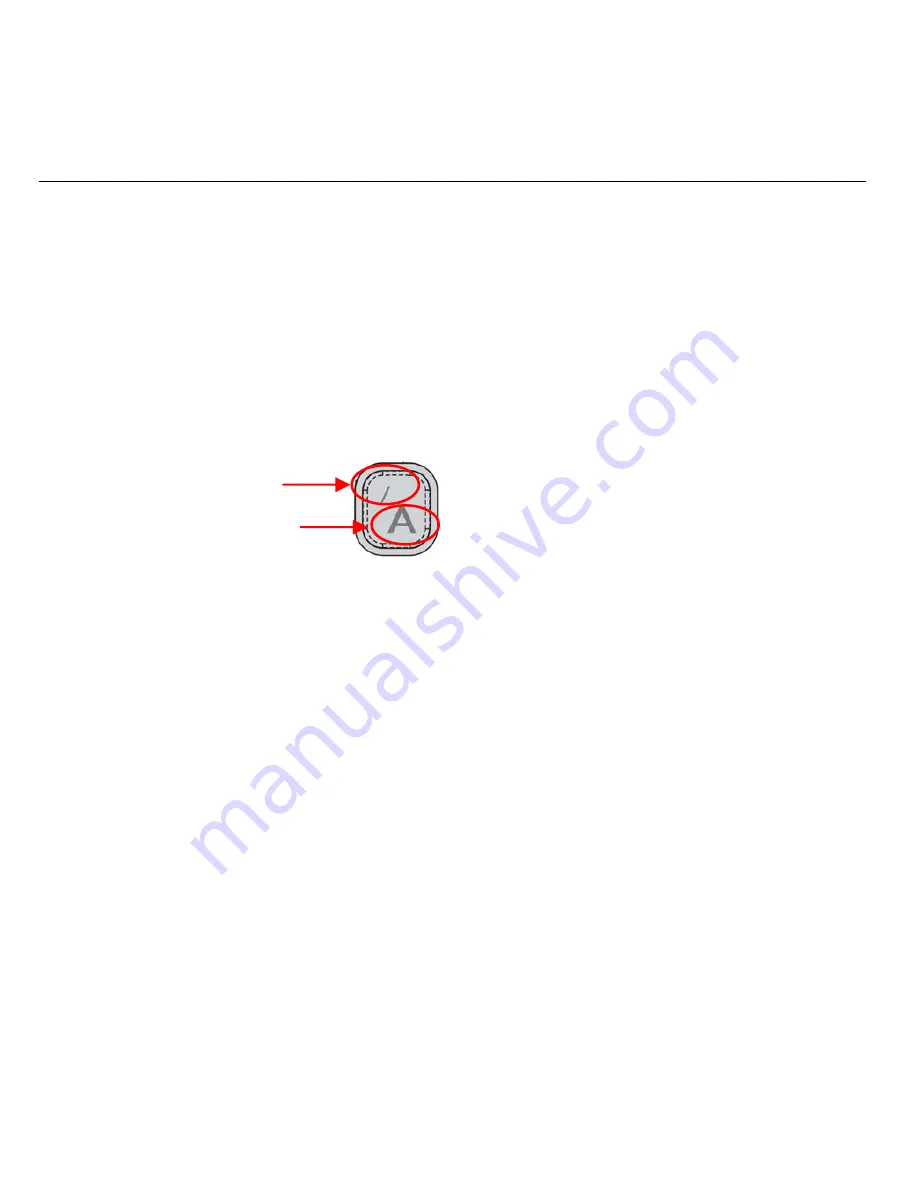
34
1.3
Entering and Searching Information
When you enter a field that needs text or numbers, you can use the QWERTY hardware
keypad or one of the onscreen input methods to enter information.
Key functions
The
Alphanumeric Keys
,
Comma/
semicolon Key, Period/ colon Key, Sym/ Tab
Key
and
Space/ Lock Key
have two functions. The functions shown on the lower part
of the keys are called the first functions, and those shown on the upper part of the keys
are called the second functions.
Alphanumeric Keys
•
The first function: Press the keys to enter the letters shown on the lower part of the
keys.
•
The second function: Press the keys to enter symbols or numbers shown on the
upper part of the keys.
Comma/ semicolon Key
•
The first function: Comma Key, press to enter commas.
•
The second function: Semicolon Key, press to enter semicolons.
Period/ colon Key
•
The first function: Period Key, press to enter periods.
•
The second function: Colon Key, press to enter colons.
Sym/Tab Key
•
The first function: Sym Key, press to open the symbol panel.
•
The second function: Tab Key, press to enter a tab symbol.
The second
function
The first function
















































