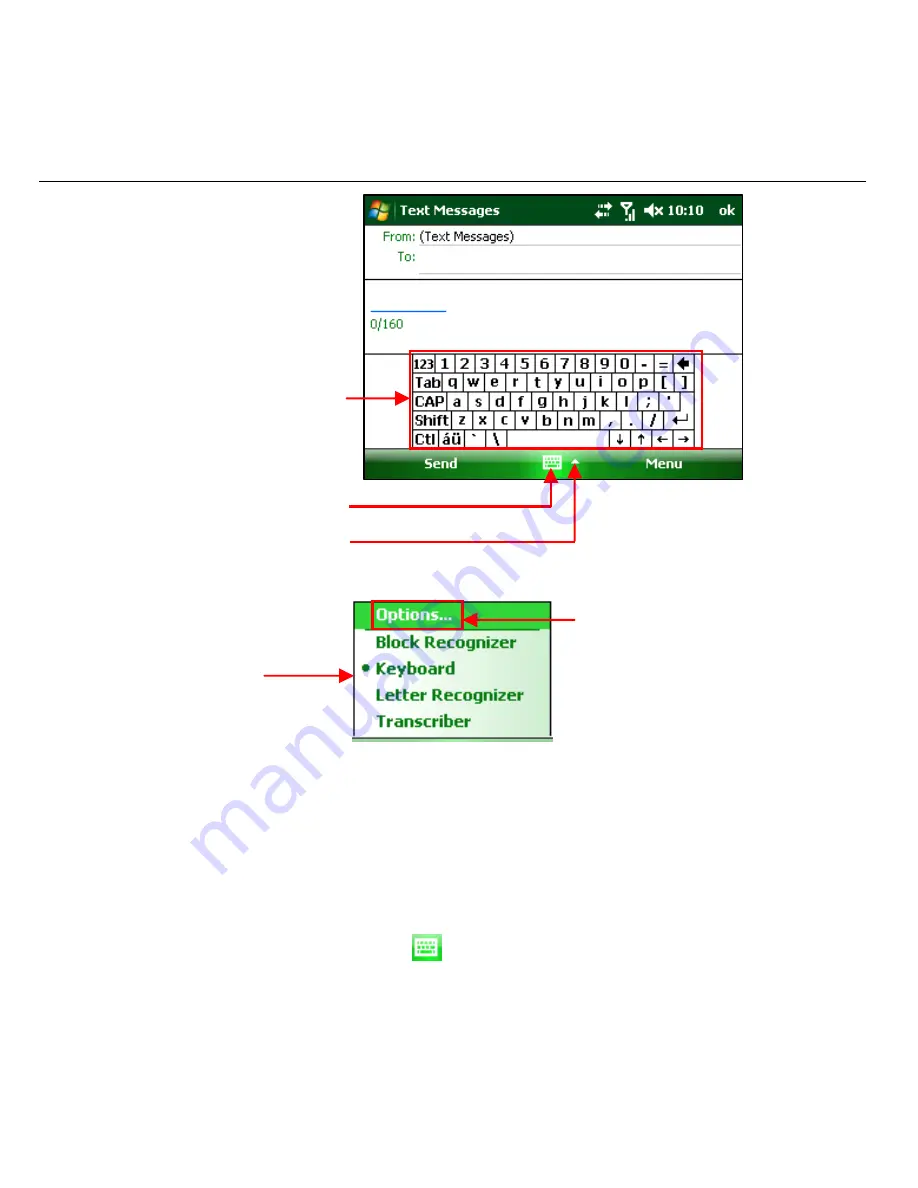
36
Figure 8
Figure 9
Entering Text or Numbers through Touch Keyboard
With the enlarged keys and input enhancement, you can type faster and more
accurately using the touch Keyboard.
To use the touch Keyboard:
•
Enter a field that needs text or numbers.
•
Tap the default input panel icon
to get the touch Keyboard. See Picture
①
of
Figure 10.
Input Panel icon
Input Panel (Keyboard)
Input Selector arrow
Input Selector
Select to
customize the
input methods
















































