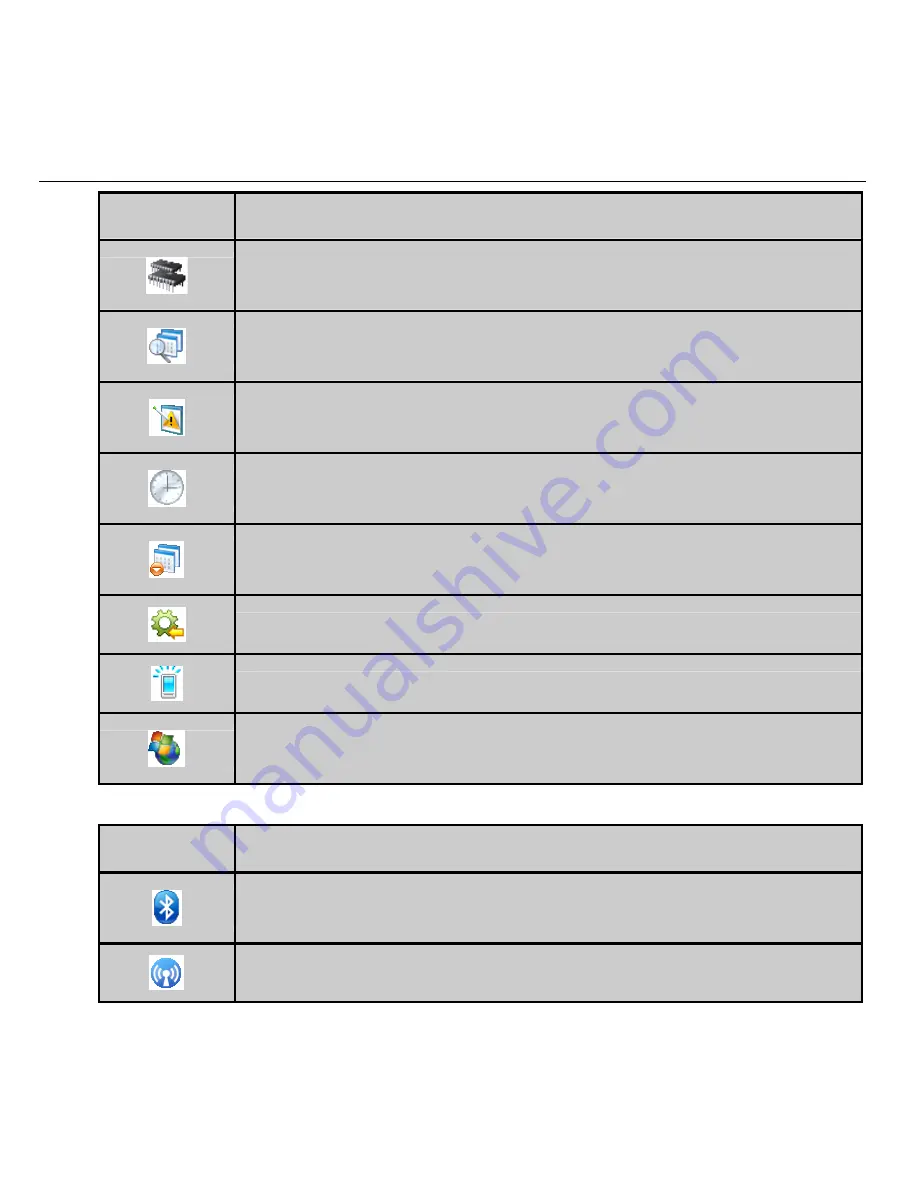
44
Icons
Description
Memory
View the storage and program memory information of your
device and storage card.
Managed Programs
View the installation history of managed
programs.
Error Reporting
Enable and disable the device’s error reporting
function.
Clock & Alarms
Set the time and date of your device. You can also
set the alarms at specified days and times of a week.
Remove Programs
Remove programs that you installed on your
device.
Reset Factory
Reset your device to factory settings.
Backlight
Set the backlight timeout and adjust the backlight.
Windows Update
Update Windows Mobile® on your device with the
latest updates
.
Connections tab
Icons
Description
Bluetooth
Turn Bluetooth on, set your device to be visible and search
for other Bluetooth devices.
Wireless Manager
Turn on wireless services: Wi-Fi, Bluetooth or
















































