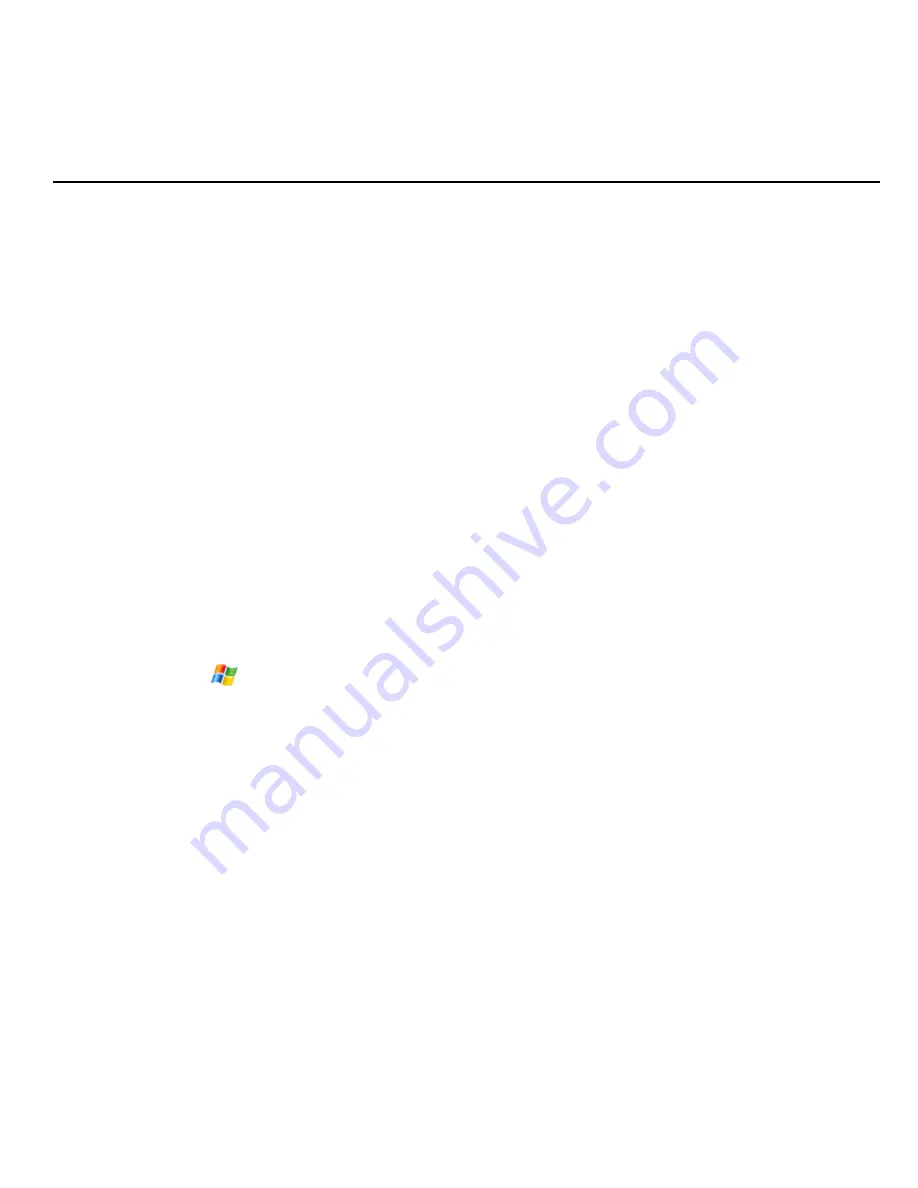
75
Message
•
When replying to e-mail, include body.
•
Keep copies of sent items in Sent folder.
•
Warn when deleting messages in the message list.
You can also choose the screen after you delete or move a message.
Address
You can choose a field to get e–mail addresses and add address books to check
names.
Storage
You can view the storage information of your device here.
Also, you can select a method to empty the deleted items.
4.2
Create E-mails
Compose and send an E-mail
1. Tap
>Programs >
Messaging
, and then select an E-mail account.
2. Tap
Menu
>
New
.
3. Enter the E-mail address of one or more recipients, separating them with a
semicolon (;).
To access E-mail addresses stored in Contacts, press Action Key or tap
Menu
>
Add Recipient
and select a contact from the list.
4. Enter a subject and compose your E-mail. To quickly add common messages, tap
Menu
>
My Text
and select a desired message.
5. Tap
Send
.
Tip:
You can find the priority option in
Menu > Message Options
.
If you are working offline, E-mail messages are moved to the Outbox folder and will
be sent out the next time you connect.
















































