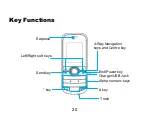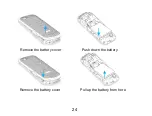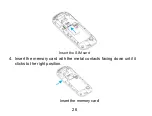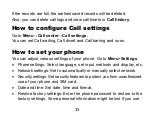32
Receive a message
Upon receiving a message, the mobile phone will alert you with
a ringtone, prompt, or a new message icon.
1. Press
View
to enter the Inbox directly and then press the
Center
key
to open the message.
2. Use the
Up/Down keys
to view the message.
3. While the message is open, use
Options
to reply, delete, or
forward the message. You can also call back the sender .
How to set User profiles
Go to
Menu
>
Settings
>
Profiles
. You can select
Options
>
Activate/
Customize
to activate/edit a profile.
How to view Call history
Go to
Menu
→
Call center
→
Call history.
Dialled calls, Received calls and Missed calls are saved in
Call history
.
Summary of Contents for S522
Page 1: ...ZTE S522 Mobile Phone User Manual ...
Page 38: ...38 used ...