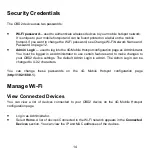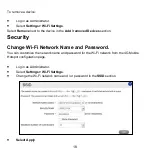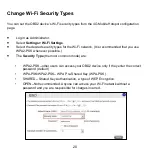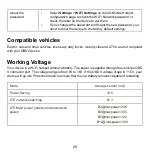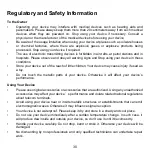27
Set Router options
•
To set the OBD2 device
’s LAN options:
•
On the 4G Mobile Hotspot configuration page, log in as Administrator.
•
Select
Settings > Router Settings
.
•
Enter the desired information in each section.
•
If the DHCP Server is enabled, it automatically assigns an IP address to each device on
the network and manages their configuration information.
•
Select
Apply
.
Troubleshooting
Problem
Suggested Solution
Cannot establish
the Wi-Fi
connection
between your
device and client.
•
Refresh network list and select the correct SSID.
•
Check the IP address to make sure your client can obtain an IP
address automatically in the Internet protocol (TCP/IP)
properties.
•
Type the correct network key (Wi-Fi password) when you
connect to your OBD2 device.
The client
connected to the
device cannot
access the
Internet.
•
Make sure your micro-SIM card is available.
•
Ensure that the roaming status is turned on. Once turned on
and your OBD2 device connected to mobile network, the LED2
indicator turns green. Select
Settings
>
Network Settings >
WAN Connection Mode Settings
on the 4G Mobile Hotspot
configuration page to check the box under
Automatic
.
•
Contact your service provider.
Cannot visit the
4G Mobile
Hotspot
configuration
page.
•
Enter the correct address. The default address is
http://192.168.0.1.
•
Only use one network adapter in your PC.
•
Do not use any proxy server.
Summary of Contents for SD6200
Page 1: ...1 SD6200 WebUI User Manual and Safety Information ...
Page 2: ......
Page 8: ...6 Status LED Indicator LED INDICATOR LED STATUS ...
Page 18: ...16 Select Apply ...