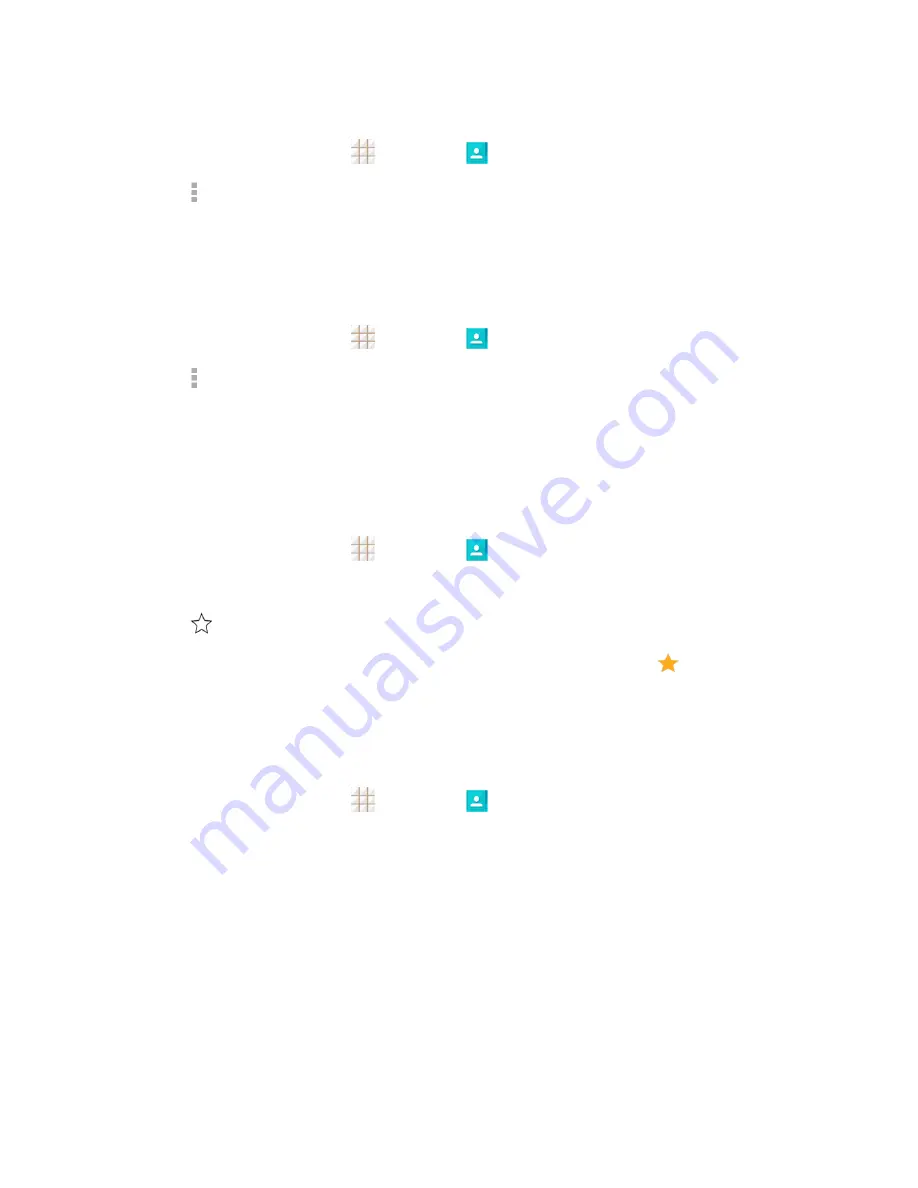
Contacts
50
Import Contacts
1. From the home screen, touch
>
Contacts
.
2. Touch >
Import/Export
>
Import
from
storage
.
3. Select an account to save the contacts.
4. If you have more than one vCard file in the storage, select the file(s) you need and touch
OK
.
Export Contacts
1. From the home screen, touch
>
Contacts
.
2. Touch >
Import/Export
>
Export to
storage
.
3. The phone will prompt you with the name and the directory of the vCard file. Touch
OK
to create
the file.
Add a Contact to Favorites
You can add the contacts used frequently to Favorites, so you can find them faster.
1. From the home screen, touch
>
Contacts
.
2. Touch the contact you want to add to
Favorites
.
3. Touch
at the top of the screen.
Note:
To remove a contact from
Favorites
, touch the contact and then touch
at the top of the
screen.
Search for a Contact
You can easily search for the contact you need.
1. From the home screen, touch
>
Contacts
.
2. Touch the
Find contacts
field.
3. Input the contact name, phone number, or any other contact information. The contacts matched
will be listed.
Work With Contact Groups
You can organize contacts into groups and send messages to all group members.
















































