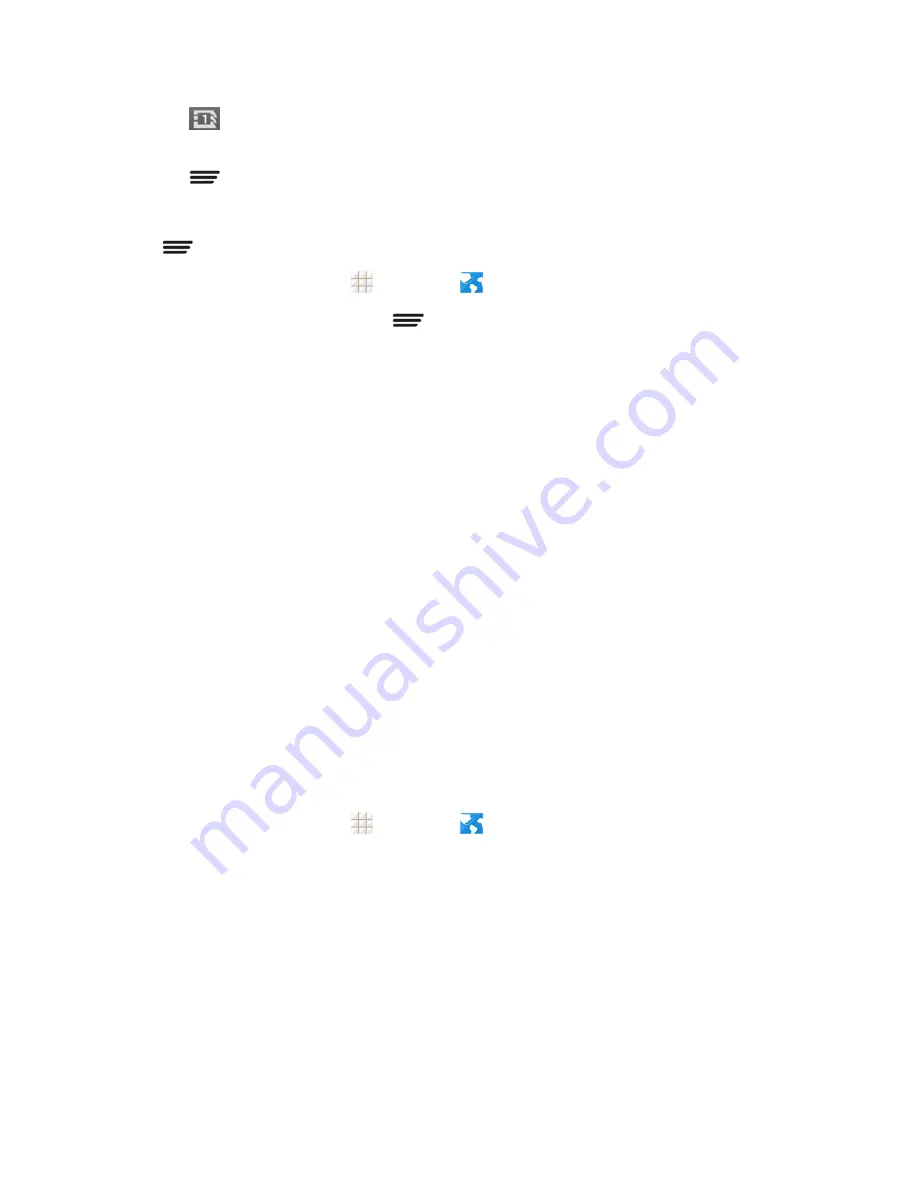
Web and Data
85
1. Touch
on the browser screen. The number in the button indicates the number of currently
opened browser tabs.
2. Touch
>
New incognito tab
.
Browser Options
Touch
to discover additional options to expand your use of the Web on your phone.
1. From the home screen, touch
>
Browser
.
2. From any opened Web page, touch
. You will see an options menu that may include:
l
Home:
Go to the home page.
l
Bookmarks:
Access and manage your bookmarks, browsing history and saved Web
pages.
l
Save to bookmarks:
Assign the current Web page as a new bookmark.
l
Share page:
Send the URL (Web page address) of the current Web page using various
methods. The options depend on the applications you have installed.
l
Find on page:
Search the current Web page for keywords.
l
Save for offline reading:
Save the current Web page to your phone for offline reading.
l
Downloads:
Open the Downloads app to view download history and ongoing download
progress.
l
Page info:
View information of the Web page, such as its title and URL.
l
Settings:
Configure and manage your browser settings.
l
About Browser:
Check the name and version of the Browser app.
Go to a Specific Website
Follow the instructions to go to a particular website by entering a URL (website address).
1. From the home screen, touch
>
Browser
.
2. Touch the Address field and enter a website address.
Tip:
If the Address field is not visible, scroll to the top of the Web page to show it.
l
As you type the address, if your desired website appears within the suggested sites list,
touch the entry to begin surfing.
3. Touch
Go
.
Note:
Not all websites are viewable on your phone.
















































