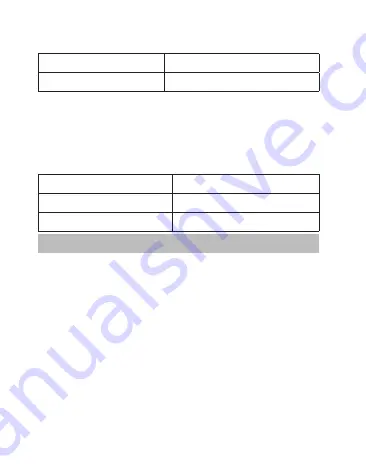
24
b) Volume
1. Ring Tone
3. Earphone
2. Key Tone
4. In Call Volume *
•
* Settings > Audio Profile > Personalise > Volume > In Call Vol-
ume
sets a preferred second volume setting to quick change
the standard earpiece volume. This is activated by long press-
ing the 0 key during a call.
c) Alert Type
Ring Only
Vibrate then Ring
Vibrate Only
Light Only
Vibrate and Ring
4.11 Phone Settings
• Select
Settings > Phone Setup > Set Time
to set time (24hrs
only) and date.
Network Time
is enabled by default and will
automatically update the time from the network. Switch off
Network Time
to set the time and date manually.
• Select
Settings > Phone Setup > Set Home City
if required.
• Select
Settings > Phone Setup > Schedule Power On/Off
to set
automatic power on/off time.
• Select
Settings > Phone Setup > Language
. Select from Eng-
lish or Chinese.











































