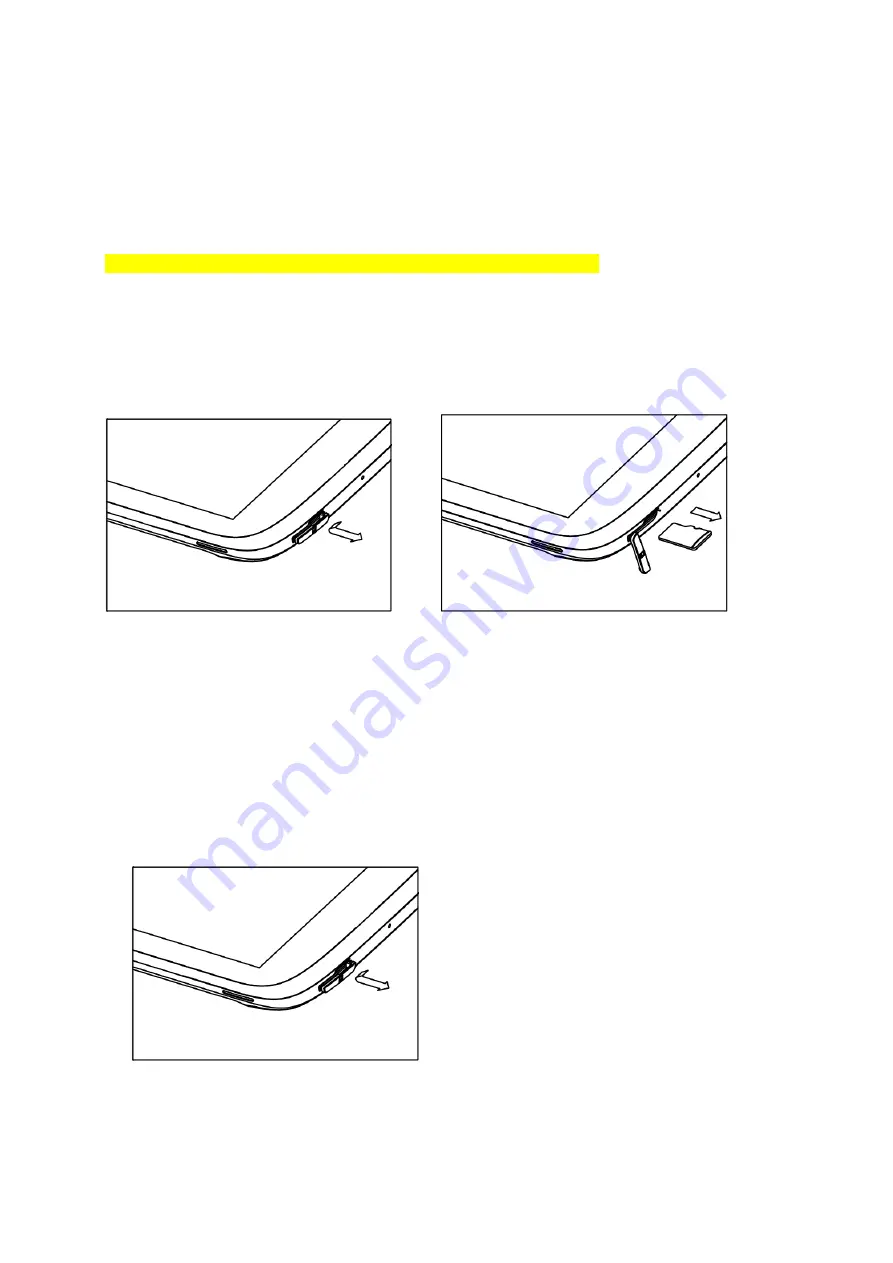
Tools and Calendar
132
microSD Card
Your device supports microSD
TM
(Secure Digital) card with a memory up to 32GB, which allows
you to store images, videos, music, documents, and voice data on your device.
Important:
Your device comes with the microSD card preinstalled.
Remove the microSD Card
1. With the device turned off, gently remove the cover of the microSD card slot at the right
side of your device.
2. Press the microSD card inside, and it will eject out.
Note:
You can easily damage the microSD card by improper operation. Please be careful
when inserting, removing, or handling the microSD card.
Note:
Make sure your battery is fully charged before using the microSD card. Your data may
become damaged or unusable if the battery runs out while using the microSD card.
Insert a microSD Card
1. With the device turned off, gently remove the cover of the microSD card slot at the right
side of your device.
2. Insert the microSD card into the miroSD card slot gently, and it will lock in place.
Summary of Contents for V55 LIGHT TAB
Page 2: ......
Page 10: ...TOC viii ...
Page 17: ...Get Started 7 ...
Page 22: ...Device Settings 12 ...
















































