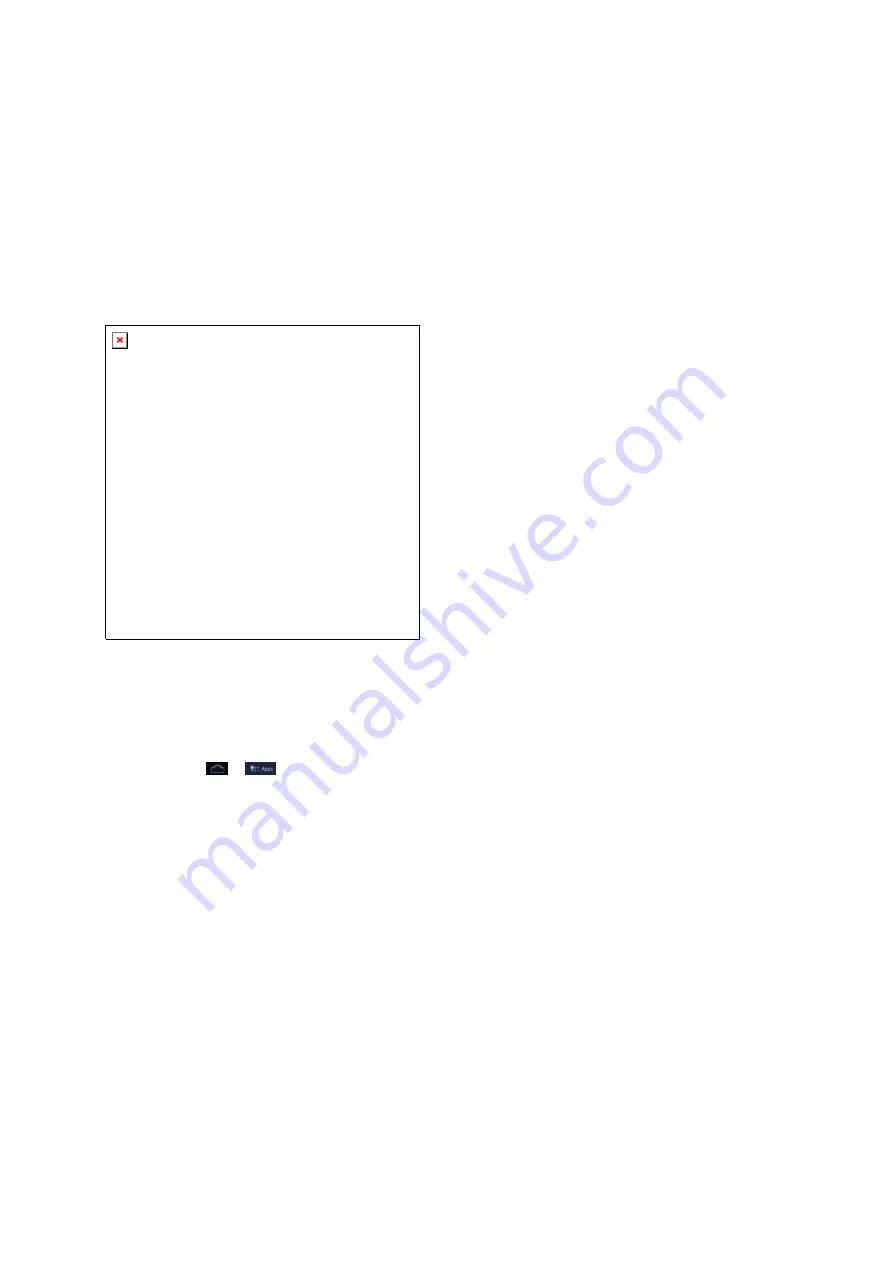
Camera and Video
85
3. After you’re done, wait for a few seconds for the zoom bar to automatically disappear
from the screen. You can also tap the zoom button again or tap the viewfinder screen to
hide it.
Face Detection
The device’s camera can automatically recognize faces and adjust the focus using the
autofocus feature.
无法显示链接的图像。该文件可能已被移动、重命名或删除。请验证该链接是否指向正确的文件和位置。
Note:
Face detection does not work in video mode.
Take a Picture
You can take high-resolution pictures using your device’s xxMP digital camera.
1. Touch >
and select
Camera
.
2. Before taking the photo, you can zoom in on your subject. For more information, see
Zoom
.
3. On the Viewfinder screen, tap the flash button repeatedly to select a camera flash mode
depending on your lighting conditions:
Summary of Contents for V55 LIGHT TAB
Page 2: ......
Page 10: ...TOC viii ...
Page 17: ...Get Started 7 ...
Page 22: ...Device Settings 12 ...
















































