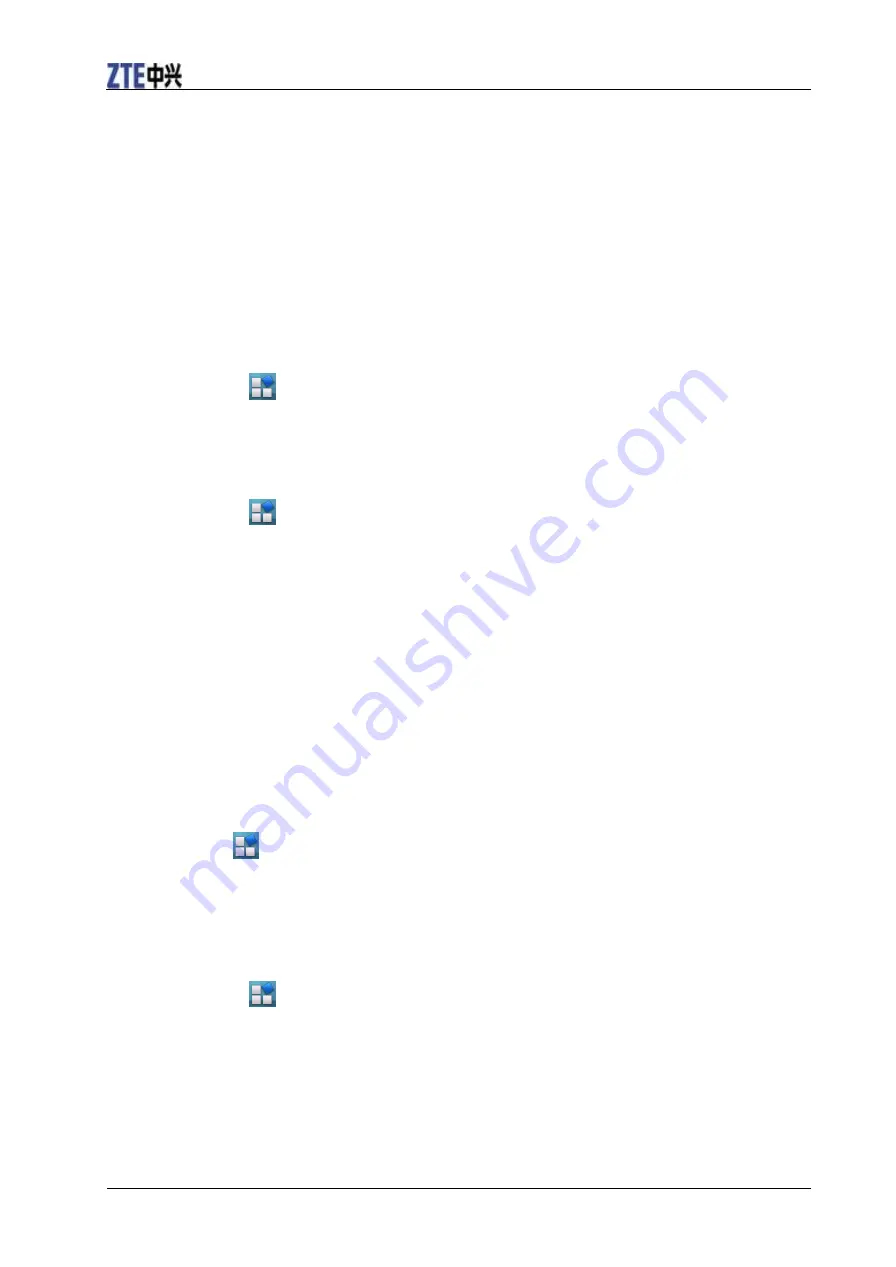
V9C User Manual
56 Confidential and Proprietary Information of ZTE CORPORATION
Format your memory card
1. Unmount your memory card.
2. Tap
Format SD card
.
3. Tap
Format SD card
to confirm.
Managing Internal Storage
View the tablet computer space information
1. Tap
Home Key >
> Settings > SD card, USB Mass Storage & tablet computer storage
.
2. Scroll down to view the
Available space
in the
Internal tablet computer storage
section.
Reset to factory settings
1. Tap
Home Key >
> Settings > Privacy
.
2. Tap
Factory data reset
.
3. Tap
Reset tablet computer
.
4. Tap
Erase everything
.
Application Settings
Managing Applications
You can view and manage the applications installed in your device.
View the applications installed in your device
Tap
Home Key >
> Settings > Applications > Manage applications
.
Your V9C will show you the applications in a list.
Allow the installation of non-Market applications
1. Tap
Home Key >
> Settings > Applications
.
2. Select the
Unknown sources
check box.
Install an application
You can install an application from the Android Market by selecting the item you want to download and
tap
Install
.






































