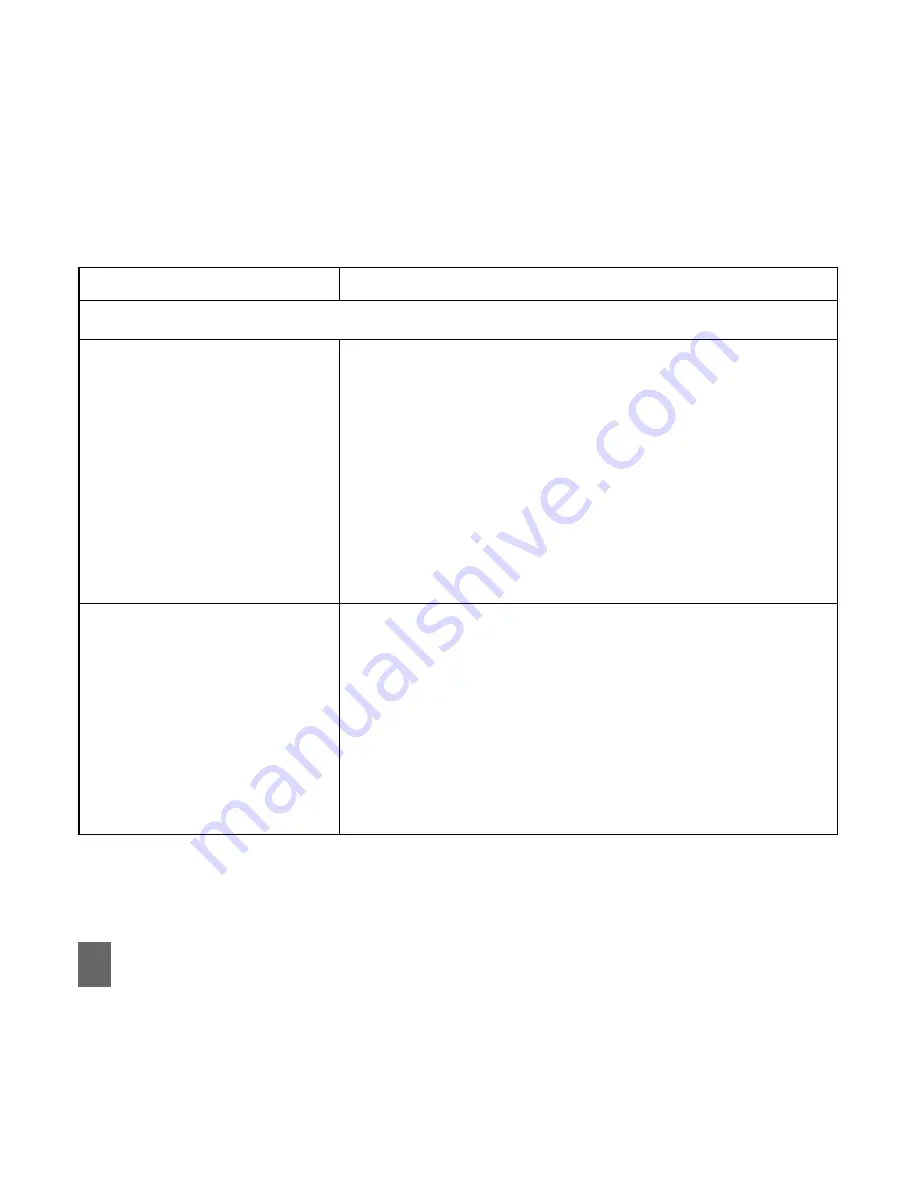
70
Problem
Check Point
1. Verify the LAN connection successful.
2. Checking your TCP/IP settings.
Refer to Windows Help for details. Make sure Obtain
IP address automatically is selected in the settings.
3. Using Ping command to make sure that your computer
is properly connected to the MODEM. Please refer to
chapter 4.2.
If it still does not work, please contact your service
provider.
Access network failure
Can not access Internet
1. Please check your PC’s settings and connection ac-
cording to the above advices, make sure that your PC
can access MODEM setup page.
2. If PC is configured correctly and only can access MO-
DEM setup page, please check your MODEM. Detailed
refer to chapter 5.
If MODEM configured correctly, but still not work, please
contact your service provider.
Can not access the setup
page of the MODEM
Troubleshooting
Ofrecido por www.electromanuales.com
Summary of Contents for WiMAX
Page 1: ...1 ZTE WiMAX MODEM User Manual Ofrecido por www electromanuales com ...
Page 16: ...16 Preparation for Configuring MODEM Ofrecido por www electromanuales com ...
Page 26: ...26 Ordinary Operation Ofrecido por www electromanuales com ...
Page 33: ...33 Ordinary Operation Ofrecido por www electromanuales com ...
Page 37: ...37 Ordinary Operation Ofrecido por www electromanuales com ...
Page 55: ...55 Ordinary Operation Ofrecido por www electromanuales com ...





































