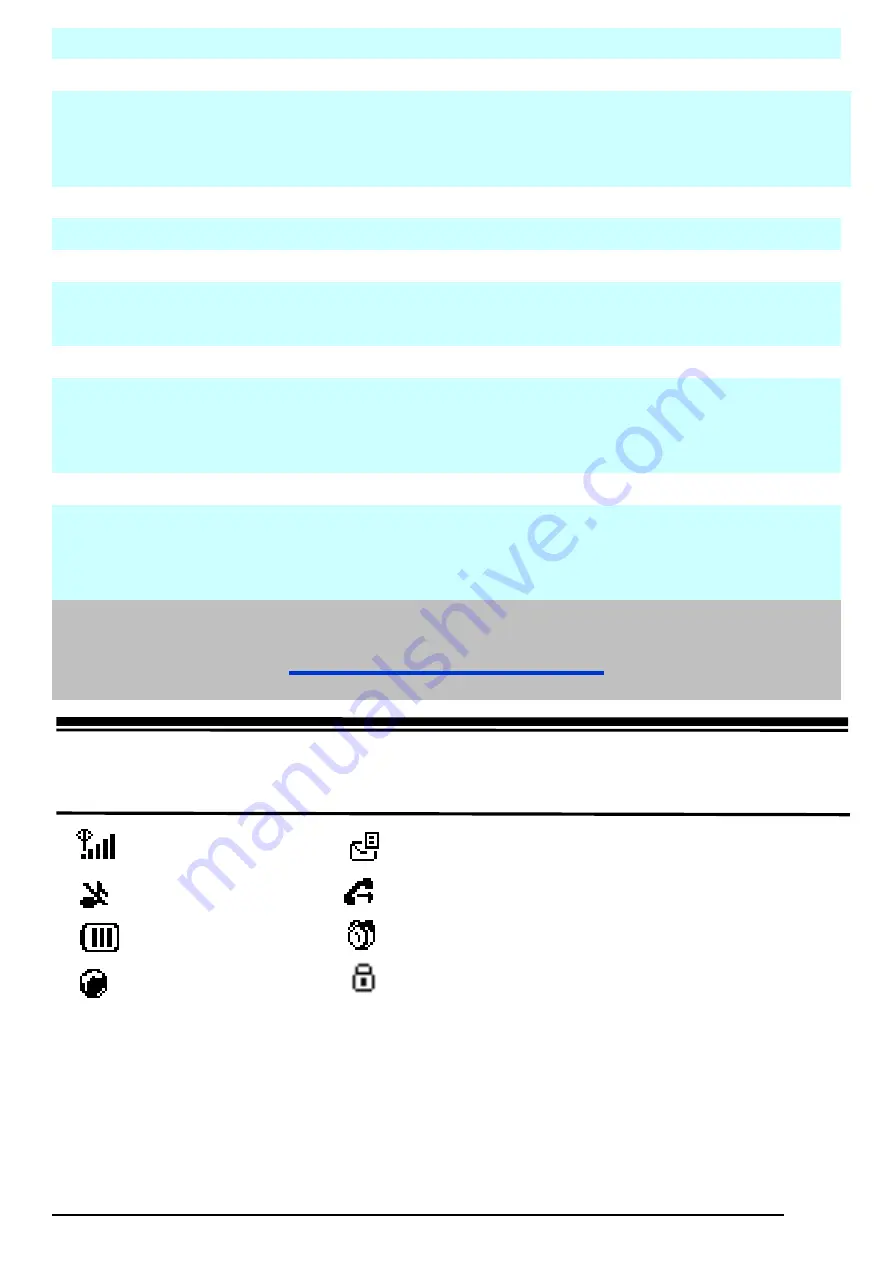
3
# key, * key
It differs in different mode, option or function menu.
Scrolling key
Press these keys to scroll cursor to the left, right, up or down
when inputting characters or selecting items. Or default
functions in standby state are set in Settings menu.
EXT PWR
Lights on when the phone is connected to external power supply.
EXIT Key
It is used to power on/power off or exit from any window
interface to standby state.
CALL/REDIAL key
In condition of off-hook or hand-free, press this key to make a
call after having entered the telephone number intended for
calling.
HAND-FREE key
If you are using the handset to call and want to transfer the
call to the speakerphone, press “HAND-FREE” key and hang
up the handset to put conversation on the speakerphone.
Interface Icons
Signal strength
New Message (flop when memory if full)
Mute
Call Forwarding
Power Indicator
Alarm clock
Roaming
Keypad Lock
Icon Description Icon Description






























