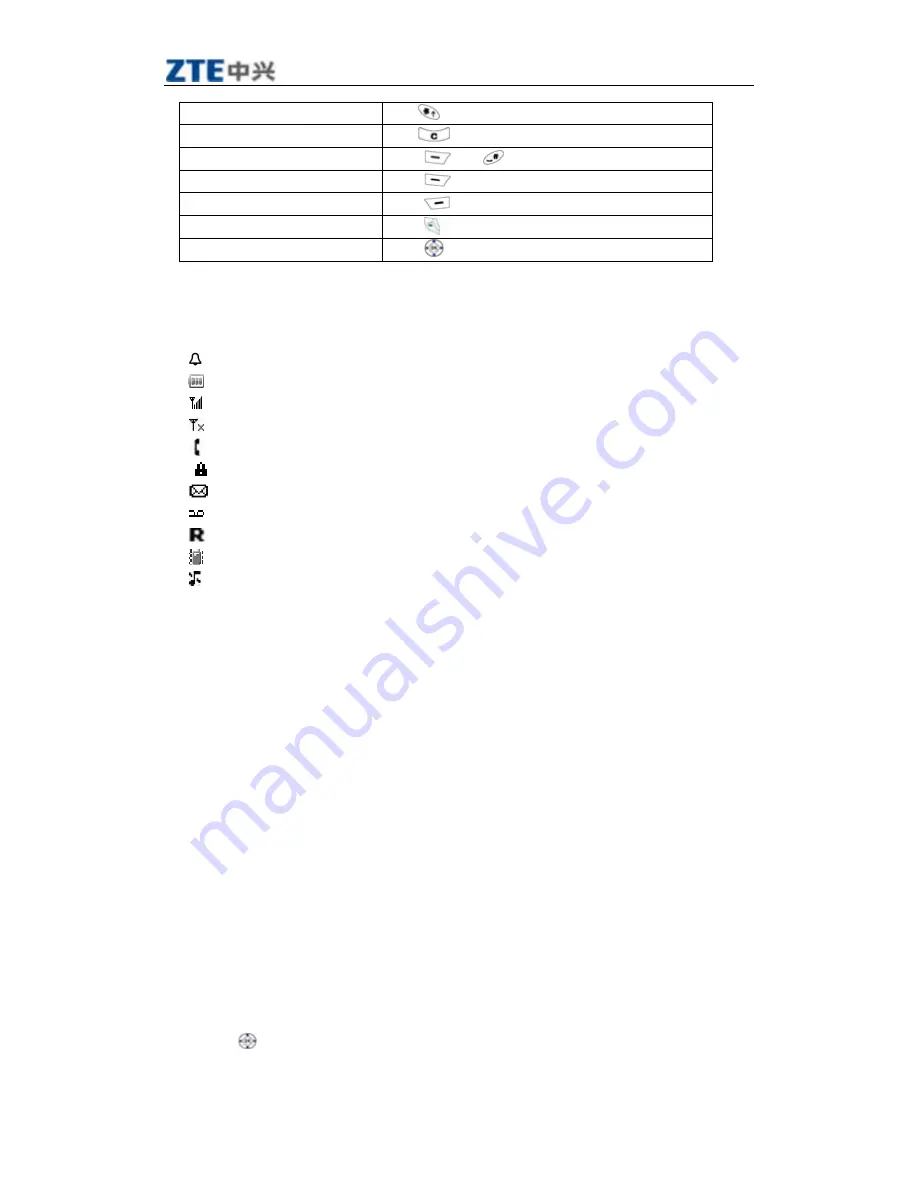
X100 User Manual
V 1.0
中兴通讯股份有限公司
第
10
页
http
:
//www
.
zte
.
com
.
cn
Set the master volume
Hold
for 3 second.
Lock the keypad
Hold
for 1 second.
Unlock the keypad
Press
then
.
Access the Contacts list
Press
left soft key (defined as Contacts shortcut).
Access Messages
Press
right soft key (defined as Messages shortcut).
Access recent Calls list
Press
send key (defined as Call Log shortcut).
Access Menu
Press
OK key.
2.3.3 Understanding screen icons
These icons may appear on your phone’s screen.
The alarm is set.
Battery power indicator. More black bars indicates more battery power available.
Service available. You can make and receive calls. More bars indicates stronger signal.
No service available.
Call in progress.
Voice privacy set.
A new text message received.
One or more voicemails received.
Roaming status indication.
Vibration function on.
Ringer off.
2.4 Using the menus
The contents of the main menu are as follows:
Call Log
(options)
Msging Contacts
(options)
Calc Settings
Show details
Compose
Add
Sound
Send message
Inbox
Edit
Display
Delete Sent Delete
Shortcuts
Show call type
Draft
Roaming
Clear list
Pages
Features
Settings
Security
About
Brew Vmail
Clock
Poker
MobileShop
Alarm
Clock
Settings
Timer
Help
Countdown
To operate in the menus:
• Press
OK key to access
Menu
.











































