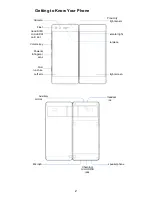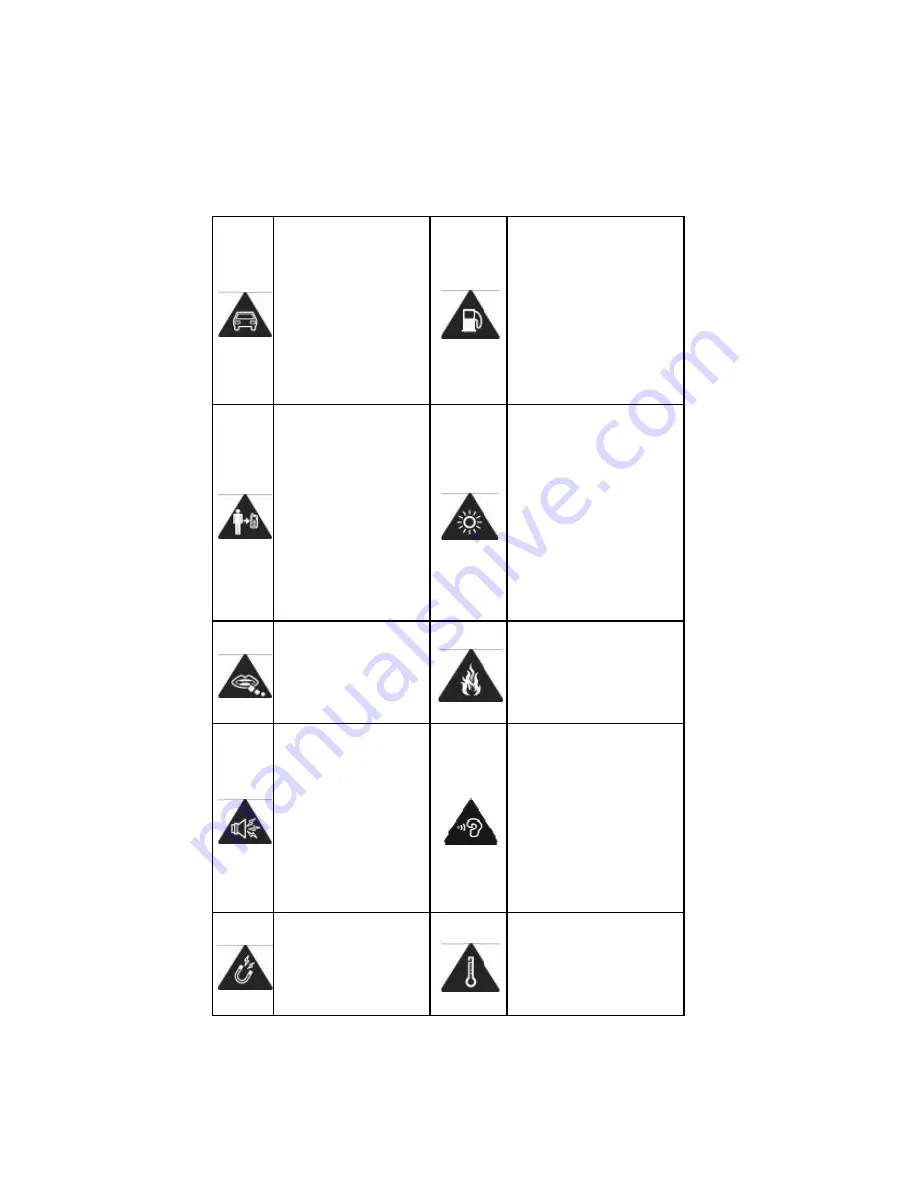
Produ
Inform
Genera
Don’t
recei
hand
while
Neve
while
Keep
phon
10 m
from
body
maki
Sma
may
chok
Your
can p
loud
Avoid
with
magn
5
ct Safety
mation
al Safety
t make or
ve
held calls
e driving.
er text
e driving.
p your
ne at least
mm away
your
y while
ing calls.
ll parts
cause
king.
r phone
produce a
sound.
d contact
anything
netic.
y
Don’t use at g
stations.
Your phone m
produce a brig
or flashing ligh
Don’t dispose
your phone in
fire.
To prevent
possible hear
damage, do n
listen at high
volume levels
long periods.
Avoid extreme
temperatures
gas
may
ght
ht.
e of
n
ring
not
s for
e
.
Summary of Contents for Z-01K
Page 1: ...0 Z 01K Quick Start Guide ...