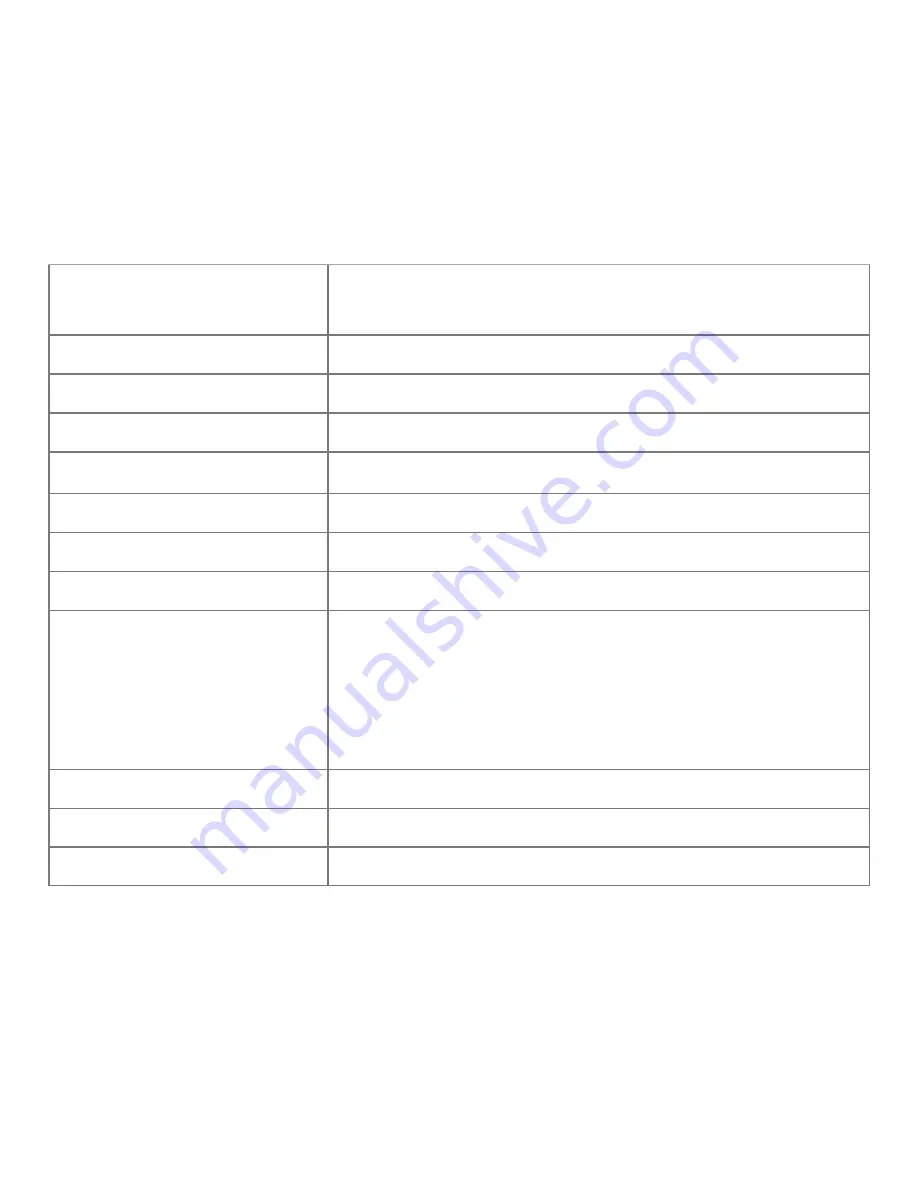
Specifications
Handset.specifications.are.shown.in.the.following.table.
74
Specifications
Note:
.The.phone’s.talk.time.and.idle.time.are.based.on.ideal.working.
environments..The.use.of.extended.backlighting,.browser,.and.network.conditions.
can.reduce.battery.life.and.talk/idle.time.
Handset.Standards
WCDMA.2100.MHz.HSDPA
GSM.900MHz,.1800MHz.and.1900MHz
Dimensions.(H×W×D)
Approximately.3.86”.(H).×.2.03”.(W).×.0.67”.(D)
Weight
Approximately.3.9.oz..(including.battery)
Display
2.4”.262K.TFT.color.screen
Front.camera
0.3.megapixel.camera
Back.camera
3.0.megapixel.camera
Extended.memory
8.GB.microSD™.card
Battery
900.mAh.hours,.Lithium.ion.(Li-ION)
Performance
BMP/JPG/GIF.image;.3GP/MP4.video;.MP3/AMR/
WAV/ACC/ACC+.audio;.Capture.image:.up.to.
1536x2048,.24b;.Capture.video:.up.to.176x144;..
USB.1.1;.JAVA.MIDP.2.0;.MMS.Video.and.Picture,.
Email,.Calendar,.Speakerphone,.Voice.Recorder,.
Bluetooth
;.FM
Continuous.idle.time
Up.to.8.days.and.8.hours
Continuous.talk.time
About.3.hours
Charge.time
Approximately.3.hours
Summary of Contents for Z331
Page 82: ...Notes 78 Notes ...





































