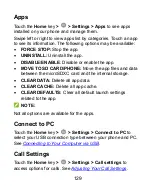128
Touch
Used space
in the
Internal storage
section to get a
detailed breakdown of internal storage space usage by type.
Touch a data type to see more information or delete the files
you do not need.
In the SD card section, you can check the space use, unmount
the microSDXC card or wipe the card clean. For more
information, see
Remove the microSDXC Card From Your
and
Power Manager
Touch the
Home
key
>
>
Settings >
Power manager
to
view the battery level, check what has been using the battery,
and optimize battery use.
In the
BATTERY
tab, you can check the current battery
level and mode, as well as estimated available time for
standby or other use.
In the
USAGE
tab, you can find out what apps and services
have been using the battery and at what percentage. Touch
an app or service to adjust its settings in order to save
battery life. For example, touch
Screen > Display
to open
display settings where you can change screen brightness
and sleep.
In the
MODE
tab, you can turn on or off Power saver mode
and manage detailed settings. Touch an option to view
details.