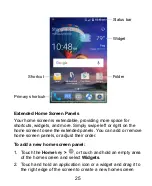34
5. Touch
ENCRYPT PHONE
again.
The encryption process starts. Encryption can take an hour or
more, during which time your phone may restart several times.
When encryption is completed, you're prompted to enter your
PIN or password.
Subsequently you must enter your PIN or password each time
you power on your phone in order to decrypt it.
Protecting Your Phone With Screen
Pinning
You can use the screen pinning feature to keep an app in view,
so others cannot switch to other apps or access your personal
information.
Turn On Screen Pinning
1. Touch the
Home
key
>
> Settings > Security > Screen
pinning
.
2. Touch the
On/Off
switch.
3. If you want to ask for the PIN or password before unpinning
the screen, switch on
Ask for PIN / password before
unpinning
when
the screen lock has been set.
Pin a Screen
1. Ensure that screen pinning is turned on.
2. Open the app you want to keep in view.