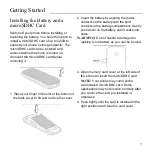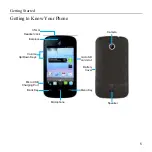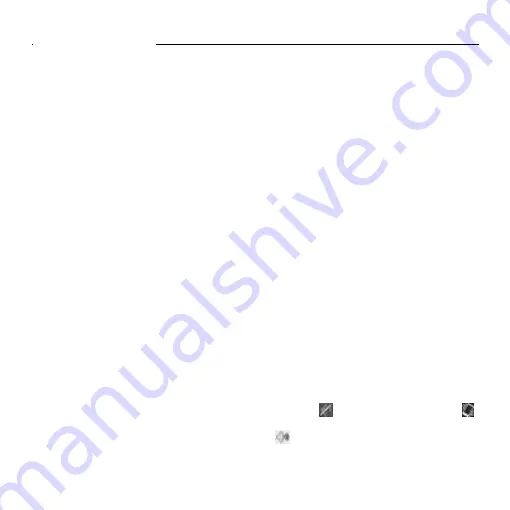
Personalizing
8
Changing the System Language
1. Press the
Home Key > Menu Key >
System settings > Language & input >
Language
.
2. Select the language you need.
Changing the Ringtone
You can customize the default ringtone for
incoming calls by taking the following steps.
1. Press the
Home Key
>
Menu
Key
>
Settings
>
Sound
.
2. Tap Phone ringtone.
3. Scroll through the ringtone list and select the
ringtone you want to use.
4. Tap
OK
.
TIP:
See
People
– Editing Contacts – Setting
a Ringtone for a Contact
for how to assign a
special ringtone to an individual contact.
Changing the Notification Sound
You can customize the default notification
sound by taking the following steps.
1. Press the
Home Key > Menu Key >
Settings >Sound
.
2. Tap
Notification ringtone
.
3. Scroll through the list and select the ringtone
you want to use.
4. Tap
OK
.
Turning On/Off Touch Sounds
1. Press the
Home Key > Menu Key >
System settings > Sound
.
2. Check or uncheck
Touch sounds
.
Adjusting Volumes
1. Press the
Home Key > Menu Key >
System settings > Sound > Volumes
.
2. Drag the sliders to adjust the volume for
each type of audio.
3. Tap
OK
to save.
TIP:
You can adjust the media volume when a
media application is in use by pressing the
Volume Up/Down Keys
. If no media
application is active, press the
Volume
Up/Down Keys
to adjust ringtone volume (or
the earpiece volume during a call).
Switching to Silent Mode
You can set the phone to silent mode by using
one of the following methods:
• Press and hold the
Power/Lock Key
and
then tap
to enable silent mode, tap
to enable silent mode with vibration, or tap
to disable silent mode.
• Keep pressing the
Volume Down Key
Personalizing
Summary of Contents for Z668C
Page 1: ...Edition Time March 2014 Manual No Z8090161500MT Z668C User s Manual ...
Page 18: ......
Page 69: ...Google 51 Tap and you can change your profile photo ...
Page 73: ...Browser 55 To open the Browser settings screen press the Menu Key Settings ...