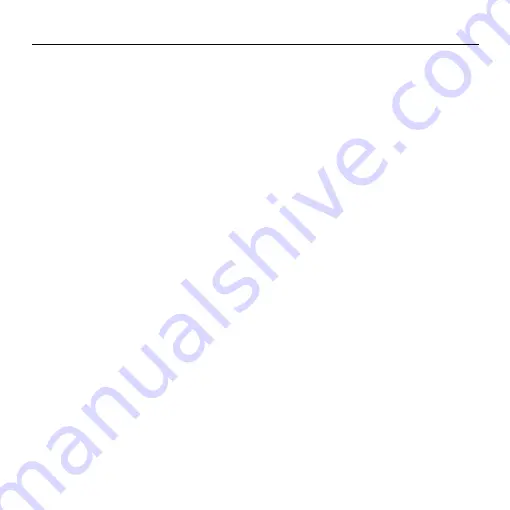
40
1. Open
to get the Inbox screen.
2. Press the
Menu Key
>
Settings
and tap the
account whose settings you want to change.
3. Make the changes you want and press the
Back Key
when you’re finished.
Removing an Email Account
1. Open
to get the Inbox screen.
2. Press the
Menu Key
>
Settings
and tap the
account you want to remove.
3. Tap
Remove account
>
OK
.
Changing General Email
Settings
General settings apply to all email accounts
you add.
1. Open
to get the Inbox screen.
2. Press the
Menu Key
>
Settings
>
General
.
3. Make the changes you want and press the
Back Key
when you’re finished.
Summary of Contents for Z668C
Page 1: ...Edition Time March 2014 Manual No Z8090161500MT Z668C User s Manual ...
Page 18: ......
Page 69: ...Google 51 Tap and you can change your profile photo ...
Page 73: ...Browser 55 To open the Browser settings screen press the Menu Key Settings ...
















































