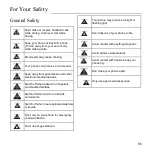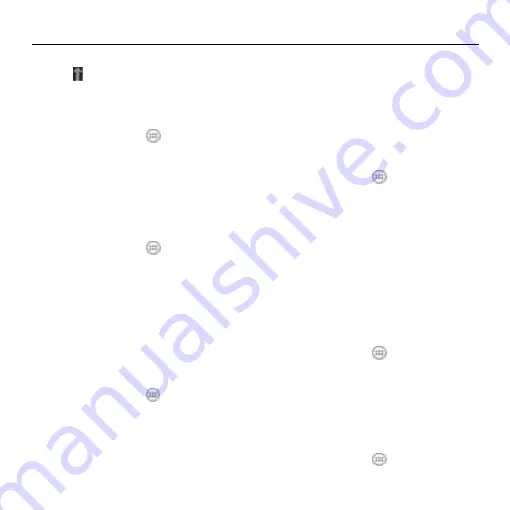
More Apps
75
network.
• Tap
to upload the files to another media
server within the network.
Note Pad
Press the
Home Key
>
and select
Note
pad
to save and view your text notes.
• Tap
New
to create a new note. Then enter
your text and tap
Save
to save it.
• Tap a note to view its entire content. You
can also delete it, share it, or export it.
Play Books
Press the
Home Key
>
and select
Play
Books
to read ebooks purchased from Play
Store.
• Tap a book cover displayed in Play Books
to start reading it. You can also tap the
shopping bag icon at the top to buy more
books from Play Store or tap to search by
book title or author name.
Play Movies & TV
Press the
Home Key
>
and select
Play
Movies & TV
to watch movies you rent from
Play Store as well as your personal videos
stored on the phone.
• The
MY RENTALS
tab displays your
recent movie rentals. You can stream them
for online watching or download them to
watch offline.
• The
PERSONAL VIDEOS
tab displays
videos from other sources. Tap a video to
play it.
Task Manager
Press the
Home Key
>
and select
Task
Manager
to view or stop applications.
• Tap a task in the
Tasks
tab to switch to its
screen, force stop it, or see its details.
• Tap the
Apps
tab to manage all the apps
on
your phone.
• Tap the
Resources
tab to view the
real-time
system resources information.
Timer
Press the
Home Key
>
and select
Timer
to use the stopwatch or the timer.
Stopwatch allows you to record lap times,
while Countdown allows you to set a time and
count down to zero.
World Time
Press the
Home Key
>
and select
World
Summary of Contents for Z668C
Page 1: ...Edition Time March 2014 Manual No Z8090161500MT Z668C User s Manual ...
Page 18: ......
Page 69: ...Google 51 Tap and you can change your profile photo ...
Page 73: ...Browser 55 To open the Browser settings screen press the Menu Key Settings ...