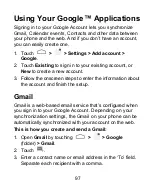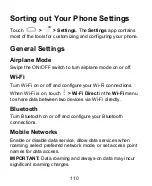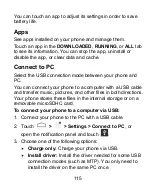103
4. Touch the
Explore
nearby
card and choose one option in
the new screen. Results will appear on cards.
5. Touch a location to see it on the map or get directions.
You can also slide up the bottom card to find out more
information, such as the street address, website, and
street view, or to call that place, save it to your Google
Account, or share it with others.
NOTE:
The "Explore nearby" feature is not available for all
areas.
Google Search
You can search for information on the web or on your phone
using Google Search or perform certain tasks by speaking.
Searching With Text
You can search for information on the Internet or on the
phone (such as apps and contacts) by entering text.
1. Drag
to
to open Google Search.
2. Enter the terms you want to search for in the search box
and touch the search key on the keyboard, or touch a
search suggestion that appears below the search box.
Searching by Speaking
You can also search the web or perform certain tasks by
speaking.
1. Drag
to
to open Google Search.