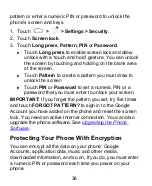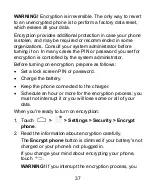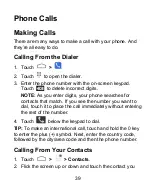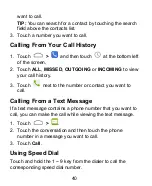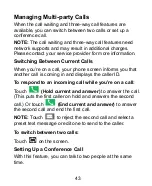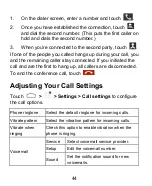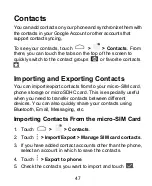48
Importing Contacts From the microSDHC
Card or Phone Storage
1.
Touch
>
> Contacts
.
2.
Touch
> Import/Export > Import from storage
.
3.
If you have added contact accounts other than the
phone, select an account in which to save the contacts.
4.
Select the vCard file(s) in the microSDHC card or the
phone storage and touch
OK
.
NOTE:
If the microSDHC card is not installed in the phone,
you can import vCard file(s) in the phone storage.
Exporting Contacts to the micro-SIM Card
1. Touch
>
> Contacts
.
2. Touch
>
Import/Export > Manage SIM card contacts
.
3. Touch
> Import from phone
.
4. Check the contacts you want to export and then touch
.
Exporting Contacts to the microSDHC Card
or Phone Storage
1.
Touch
>
> Contacts
.
2.
Touch
> Import/Export > Export to storage
.