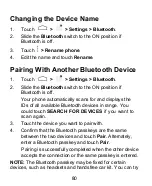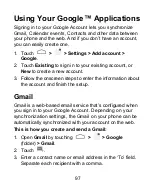87
Adjusting Camera and Camcorder
Settings
Before taking a photo or recording a video, you can touch
to open the following camera and camcorder setting
options.
NOTE:
Not all options are available for the front camera.
Camera options
:
Grid:
Show or hide the composition line.
Self-timer:
Set a time delay before the camera takes a
picture automatically after you touch the shutter icon, or
turn off this feature.
Auto-review:
Set whether to review the picture after you
shot it. You can also select the review time.
Picture size:
Set the image size for your photo.
Shutter tone:
Change the shutter tone.
Face detection:
Turn on or off face detection.
Anti-banding:
Set the anti-banding value or leave it on
Auto
. This feature can avoid stripes on pictures you take
of TV or computer screens.
Camcorder options
:
Video quality:
Set the quality for your video.
Time lapse:
Set the time interval between each frame
when you shot time lapse videos.