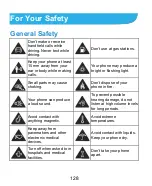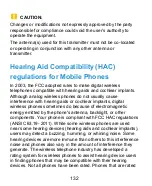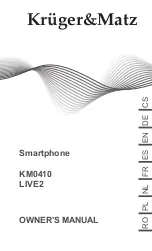119
Storage
The
Storage
settings menu lets you manage the phone storage
and provides options for your microSDHC card.
Save location
This menu allows you to choose the default location for new
data, such as files downloaded, photos captured, and voice
recorded.
1. Touch the
Home
key
>
> Settings >
Storage > Save
location
.
2. Touch
Phone
to store items in the phone's memory.
- or -
If a microSDHC card is present, touch
SD card
to store data
on the card.
Device storage
You can install apps into the internal storage. When you
connect your phone to your computer, only the
Internal SD
card
is accessible from your computer.
To view the internal storage:
Touch the
Home
key
>
> Settings > Storage
and scroll to
the
Device storage
section.
SD card
The external SD card storage options let you view the
microSDHC card’s size and available space, unmount the card
for safe removal from the phone, and format (erase) the card.
For details, see