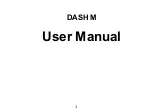35
the available accented letters and number 3 appear. Then
slide to choose è.
Touch
to use uppercase. Double-tap
to lock
uppercase. This key also changes to indicate the current
case you are using:
for lowercase,
for uppercase,
and
when locked in uppercase.
Touch
to delete the text before the cursor.
Touch
to select numbers, symbols and expressions.
You can then touch
to find more.
Touch
to enter miniature icons, such as expressions,
horoscopes, and animals.
Touch
to use Google voice typing.
TouchPal Keyboard
TouchPal Keyboard offers three layouts:
PHONEPAD
,
FULL
and
T+
. You can touch
to select a layout or an input language.
The FULL Layout