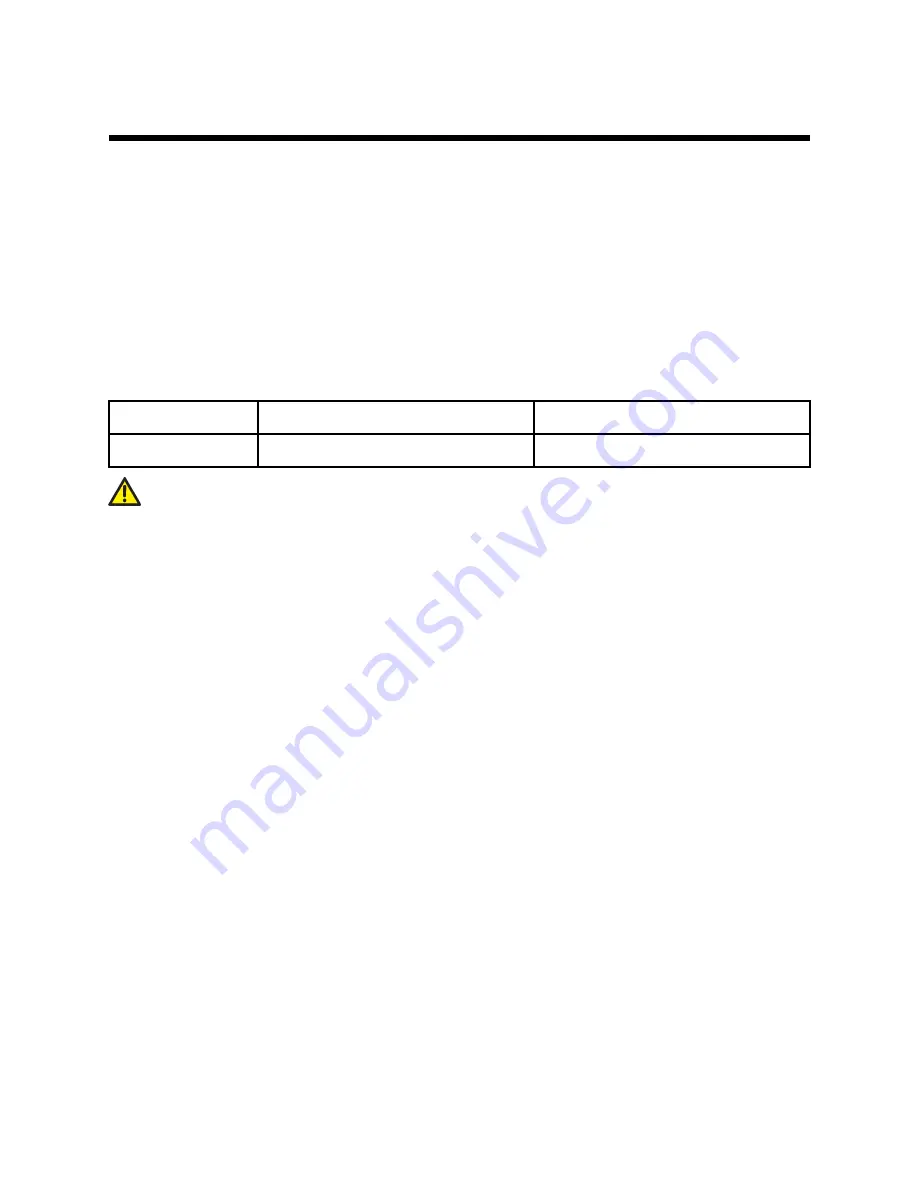
5
Configuring
Configuring
Configuring the
the
the Cloud
Cloud
Cloud Terminal
Terminal
Terminal
After turning on, the cloud terminal executes the terminal self-test program before automatically
loading the built-in operating system.
You can log in to the operating system as a common user. As a common user, you can set
the network, access the cloud desktop, and perform other daily operations. To configure and
manage the cloud terminal system, you have to switch to the administrator with higher-level
permissions.
Table 2
provides the user name and password for the administrator of the cloud terminal oper-
ating system.
Table 2 Default User Name and Password for the Administrator
User
User Name
Password
Administrator
root
123456
Caution!
The user name and password of the administrator are case sensitive and cannot be modified
randomly.
To switch to the common user, restart the cloud terminal.
8


































