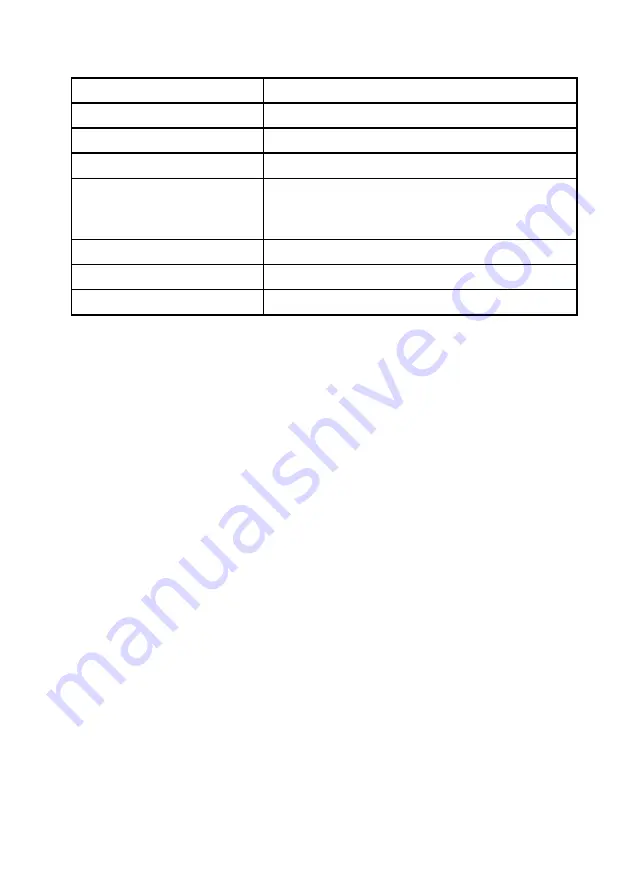
31
Table 11 SSID Parameters
Parameter
Description
Choose SSID
Select the SSID to be configured.
Hide SSID
Hide the SSID information to prevent illegal users.
Enable SSID
Enable the SSID broadcast.
Enable SSID Isolation
Enable SSID isolation.
The wireless clients with the same SSID can not access
each other.
Maximum Clients
Range: 1 ~ 32
SSID Name
Specify the SSID name.
Priority
Range: 0 ~ 7
2. Select an SSID from the
Choose SSID
drop-down list, and specify other parameters.
3. Click
Submit
.
6.2.3 Configuring Security
The ZXHN H108N device provides five WLAN authentication type, including open system, shared
key, WPA PSK, WPA2-PSK, and WPA/WPA2-PSK.
This procedure introduces how to configure WLAN security settings.
Context
The ZXHN H108N provides the following access authentication modes:
Open System
Authentication is not needed. Any client with a wireless network card can connect to the wireless
access point.
Shared Key
This mode provides
encryption.
WPA-PSK is a version of WPA. It uses the pre-shared key. WPA-PSK is similar with WEP but it
is securer. The data is encrypted before transmission.
WPA2-PSK
It is the second version of WPA-PSK.
WPA/WPA2-PSK
It is a hybrid authentication mode.
















































