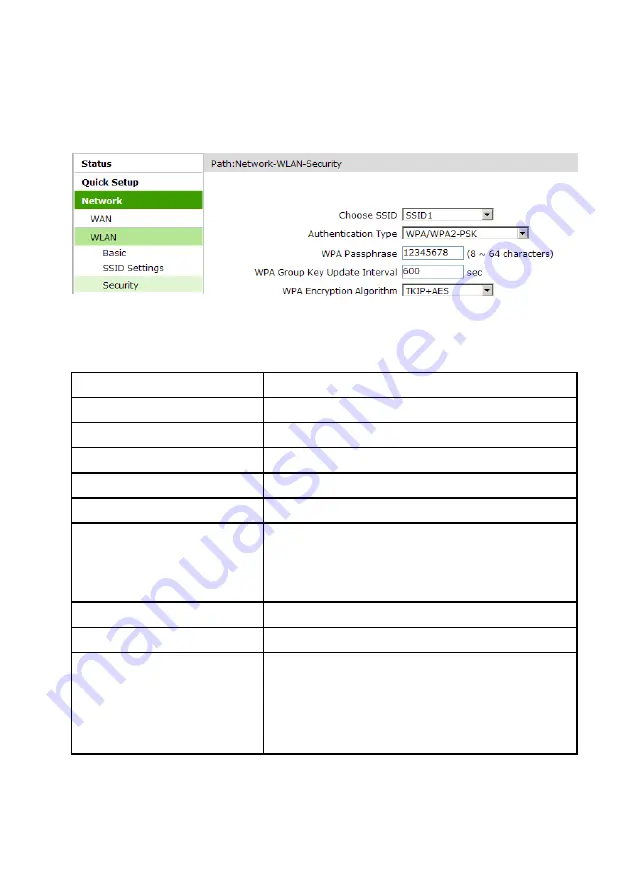
32
Steps
1. On the navigation tree, click [
Network→ WLAN→Security
]. The security page is displayed, see
Figure 14 SSID Security Configuration
lists the SSID security parameters.
Table 12 SSID Security Parameters
Parameter
Description
Choose SSID
Select the SSID to be configured.
Authentication Type
Select the authentication type.
WEP Encryption
Enable
/
Disable
WEP Encryption.
WEP Encryption Level
The value can be
64bit
or
128bit
.
WEP Key Index
The WEP authentication provides four keys.
WEP Key1~WEP Key4
Use 5 ASCII characters or 10 hexadecimal digits to specify
the WEP value for the 64 bit WEP encryption.
Use 13 ASCII characters or 26 hexadecimal digits to specify
the WEP value for the 128 bit WEP encryption.
WPA Passphrase
Range: 8 ~ 63 characters
WPA Group Key Update Interval
Default: 600 s
WPA Encryption Algorithm
There are three options:
TKIP:Temporal Key Integrity Protocol
AES: Advanced Encryption Standard
TKIP+AES: Adaptive encryption algorithm
2. Select one SSID from the
Choose SSID
drop-down list and then select the authentication type
from the
Authentication Type
drop-down list.
3. Specify other parameters.
4. Click
Submit
.
















































