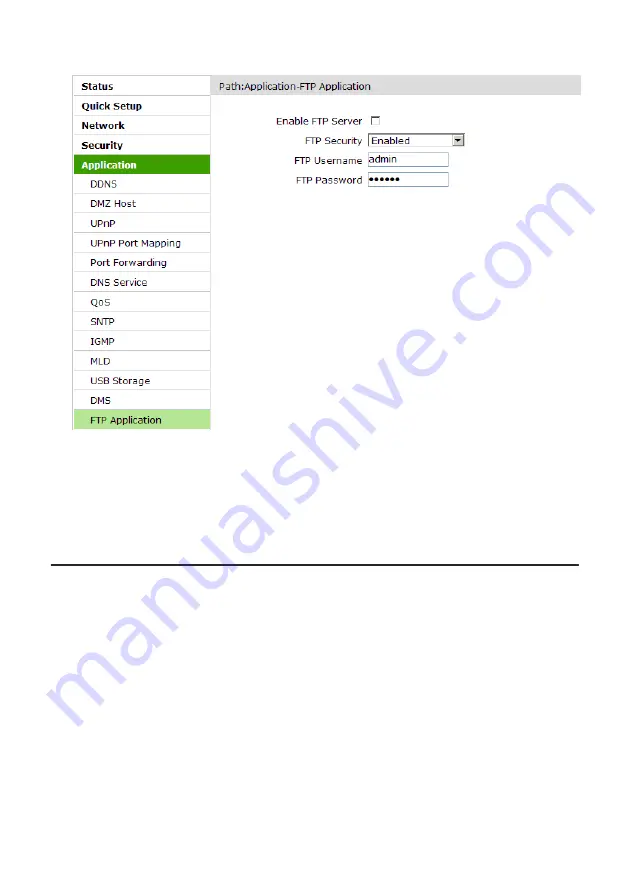
81
Figure 61 FTP Application
2. Select the
Enable FTP Server
check box, and specify other parameters, and then click
Submit
.
The FTP application is configured.
You can upload or download the files to the specified FTP address of the ZXHN H108N device.
8.14 Configuring Port Trigger
This procedure introduces how to configure the port triggering function.
When one port is configured to be the triggering port, if one application uses that triggering port to
setup a connection to the outside, the ZXHN H108N device will forward the outside connection to the
internal forwarding port.
Context
The port triggering function is used to protect the ports. The system will not open these ports unless
these ports are triggered.
Steps
1. On the navigation tree, click [
Application→Port Trigger
]. The port trigger page is displayed, see
















































