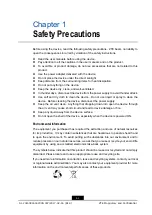ZXHN H268A Maintenance Management Manual(EXETEL)
Name
Quantity
Power Adapter
1
RJ-45 Ethernet cable
1
RJ-11 telephone cable
2
User Manual
1
Note:
If any item is found to be wrong, missing, or damaged, contact your service provider. Keep
the package and all the items in good condition if you want to replace the product.
2.2 Installation Preparation
2.2.1 Hardware Description
Front panel
shows the indicators on the front panel of the ZXHN H268A
Figure 2-1 The Front Panel
describes the indicators on the front panel of the ZXHN H268A unit.
Table 2-1 Descriptions of Indicators
LED Indicator
Status
Description
ZXHN H268A is powered on.
ZXHN H268A self-check failed.
Power
Off
ZXHN H268A is powered off.
DSL synchronization is normal and the link connection
is normal.
Fast Flashing Green
ZXHN H268A is in the handshaking process to
establish the link connection.
Slowly Flashing Green
Physical link exists, however carrier wave has not
been detected.
Broadband
(The DSL link is
established.)
Off
ZXHN H268A is not powered on or link has not been
established.
The link is activated.
Flashing Green
Data is being transmitted.
Broadband
(The WAN link is
established.)
Off
The equipment is not powered on or the WAN port
is disabled.
2-2
SJ-20150916162339-007|2017-02-16 (R1.0)
ZTE Proprietary and Confidential