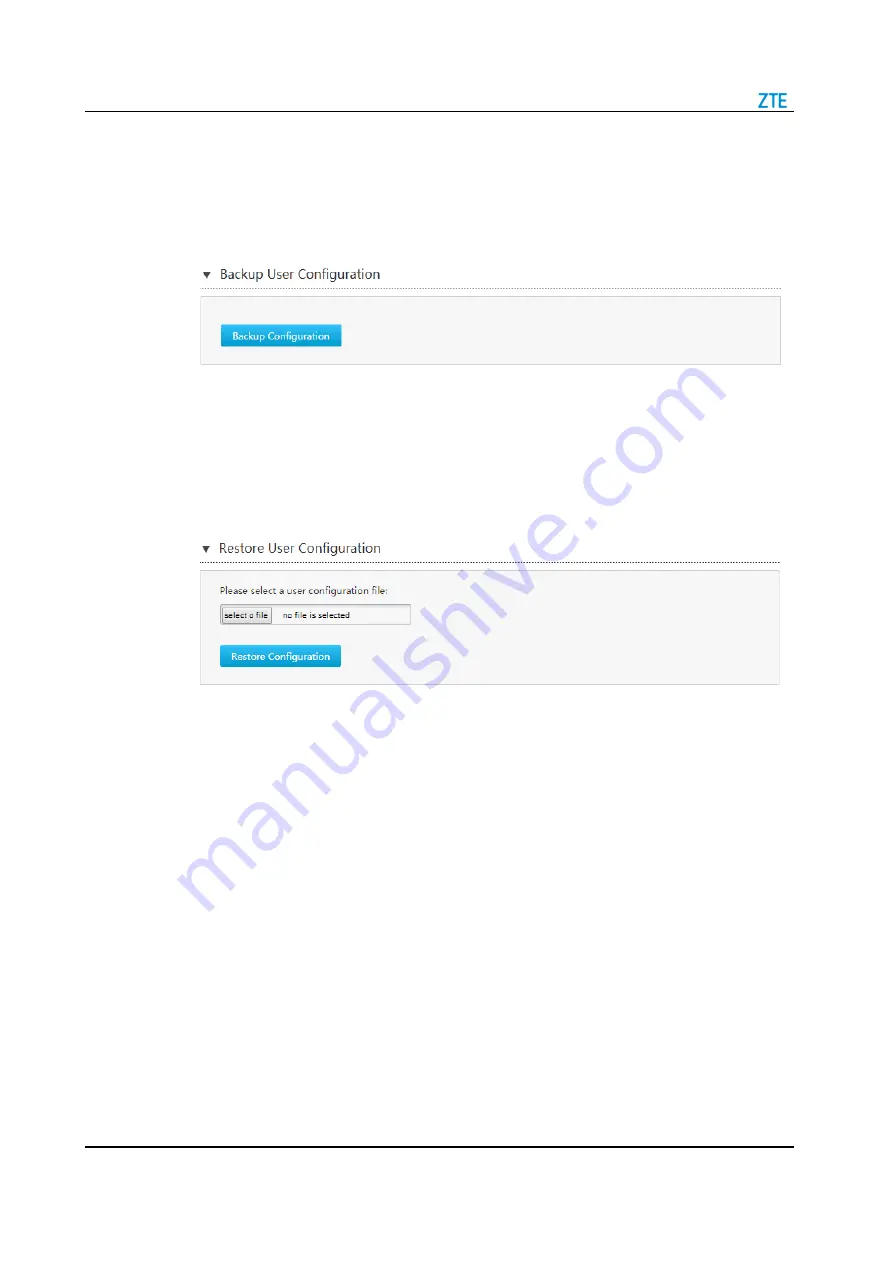
ZXHN H3601 Maintenance Management Guide
1. On the main page of the ZXHN H3601, select
Management&Diagnosis >
System Management > User Configuration Management
to the
Backup User
Configuration
page, see
.
Figure 7-7 Backup User Configuration Page
2. Click
Backup Configuration
to export the user configuration file.
Restore User Configuration
1. Click
Restore User Configuration
to the configuration page, see
.
Figure 7-8 Restore Configuration Management Page
2. Click
Browse
to select the user configuration file, and then click
Restore
Configuration
to restore the device to the user configuration.
7.5 Configure the Mirror function
This procedure introduces how to perform the mirror configuration.
If the mirror configuration is performed, the packets at the WAN side will be copied to the
specified LAN interface, and it can be used for the network analysis and troubleshooting.
Steps
1. On the main page of the ZXHN H3601, select
Management&Diagnosis > Mirror
Configuration
to the
Mirror Configuration
page, see
.
7-6
SJ-20200429083356-004 | 2020-07-23(R1.0)
Summary of Contents for ZXHN H3601
Page 8: ...ZXHN H3601 Maintenance Management Guide 1 4 SJ 20200429083356 004 2020 07 23 R1 0 ...
Page 14: ...ZXHN H3601 Maintenance Management Guide 2 6 SJ 20200429083356 004 2020 07 23 R1 0 ...
Page 16: ...ZXHN H3601 Maintenance Management Guide 3 2 SJ 20200429083356 004 2020 07 23 R1 0 ...
Page 20: ...ZXHN H3601 Maintenance Management Guide 4 4 SJ 20200429083356 004 2020 07 23 R1 0 ...
Page 72: ...ZXHN H3601 Maintenance Management Guide 6 26 SJ 20200429083356 004 2020 07 23 R1 0 ...












































