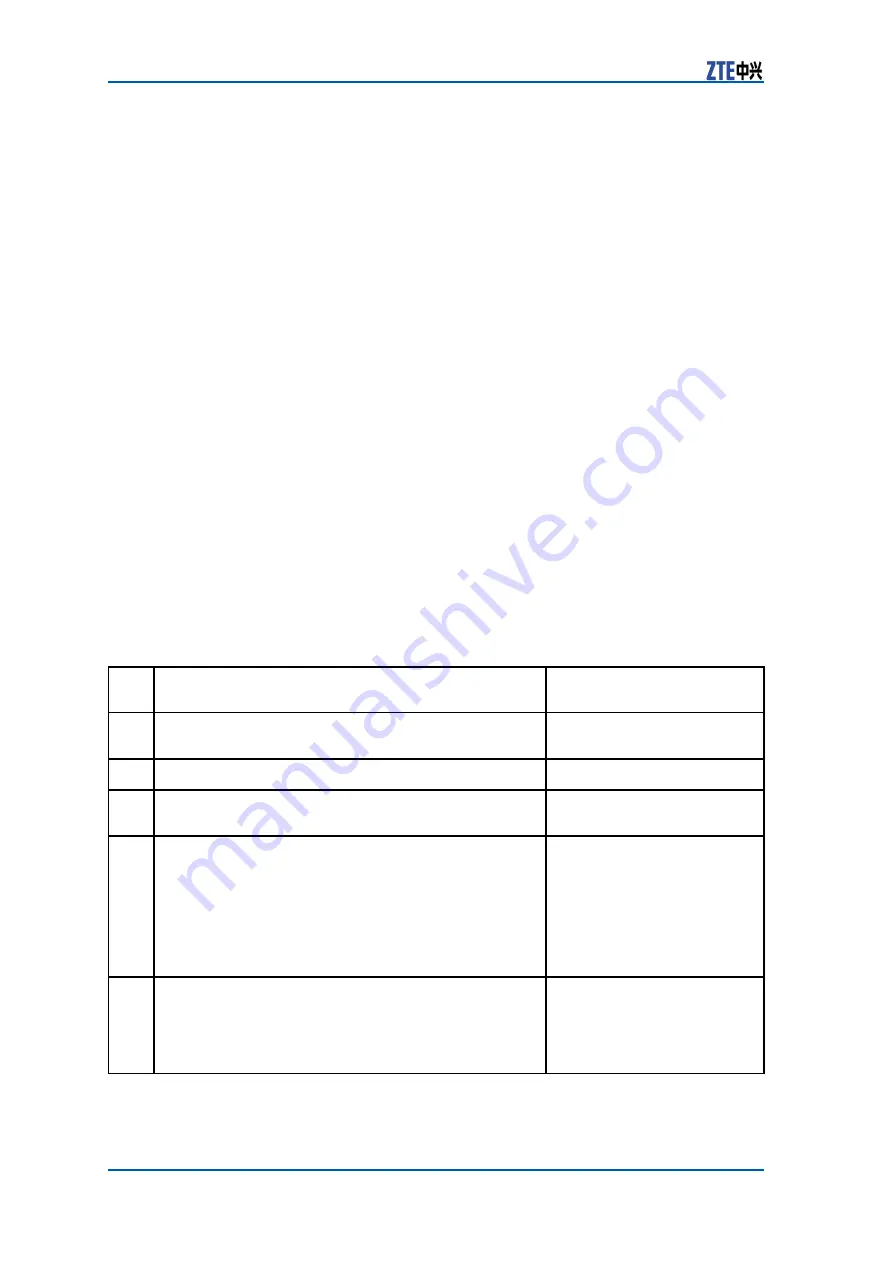
ZXR10 T600/T1200 User Manual (IPv6 Volume)
IEEE has modified the network adapter MAC address from
48-bit to 64-bit. If the network adapter MAC address used
by the host is still 48-bit, the IPv6 network adapter driver
will convert the 48-bit MAC address to the 64-bit MAC ad-
dress in accordance with an IEEE formula.
ii. The host sends a neighbor discovery request to the address
to check whether the address is unique.
If there is no response to the request, it indicates that the
link-local unicast address configured by the host itself is
unique. Otherwise, the host will use an interface ID ran-
domly created to form a new link-local unicast address.
iii. Taking the address as the source address, the host sends
a router solicitation in the multicast way to all the routers
within the local link to request configuration information.
Routers respond to it with a router advertisement contain-
ing the prefix of an aggregable global unicast address and
other relevant configuration information.
The host automatically uses the global address prefix ob-
tained from routers and its own interface ID to automati-
cally configure a global address to communicate with other
hosts within the Internet.
Configuring IPv6 Address
To configure basic IPv6, perform the following steps.
St-
ep
Command
Function
1
ZXR10(config)#
interface
<
interface-name
>
This enters interface
configuration mode.
2
ZXR10(config-if)#
ipv6 enable
This enables IPv6.
3
ZXR10(config-if)#
ipv6 address
<
ipv6-prefix
>
/
<
prefix-length
>
This configures an IPv6
address on an interface.
4
ZXR10(config-if)#
ipv6 mtu
<
bytes
>
This configures MTU value
when IPv6 packets are sent
by interface.
The unit is byte, the default
value depends on its actual
interface type, the minimum
value is 1280 bytes, the range
is 1280~1500.
5
ZXR10(config-if)#
ipv6 dad-attemps
<
number
>
This configures the times of
repeated address detection
on interface.
The range is 1~10, the default
value is 1.
Result:
IPv6 address has been configured.
16
Confidential and Proprietary Information of ZTE CORPORATION
Summary of Contents for ZXR10 T1200
Page 5: ...Figures 71 Tables 73 List of Glossary 75 ...
Page 6: ......
















































