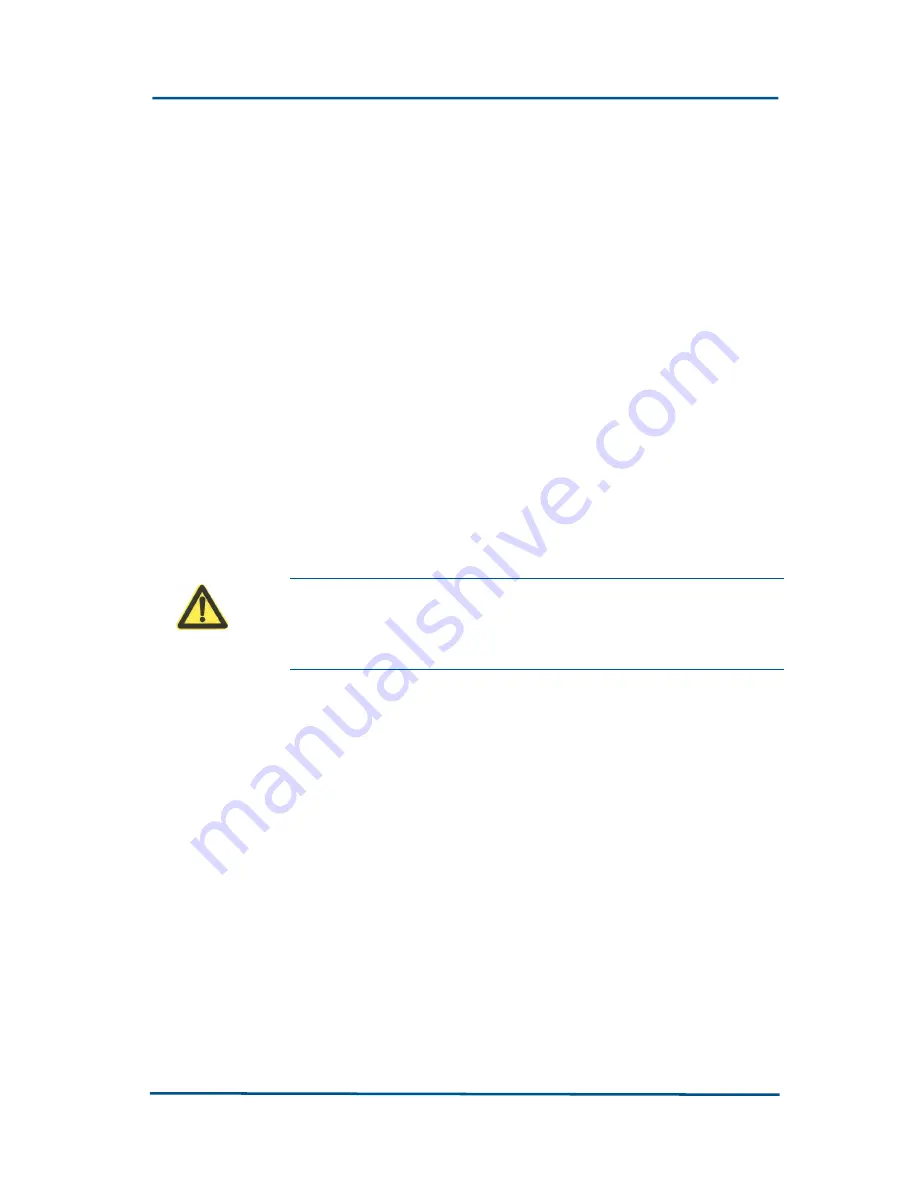
Chapter 2 - System Connections
Confidential and Proprietary Information of ZTE CORPORATION
23
Connecting WAN (Ethernet) Network
Interface
Insert an Ethernet twist-pair cable with RJ-45 connector into the
Ethernet WAN interface of the H110, another end connect to the
carrier network.
Connecting Telephone
Connect a telephone to the telephone interface of the H110 through
the twisted pair with an RJ-11 connector.
Connection Power Adapter
Use the power adapter to connect the power supply to the H110 and
ensure that the running indicator on the front panel of the H110 is
on.
Warning:
Please use the power adapter provided by
ZTE. Using of the wrong power adapter may cause
damages to the device.
















































