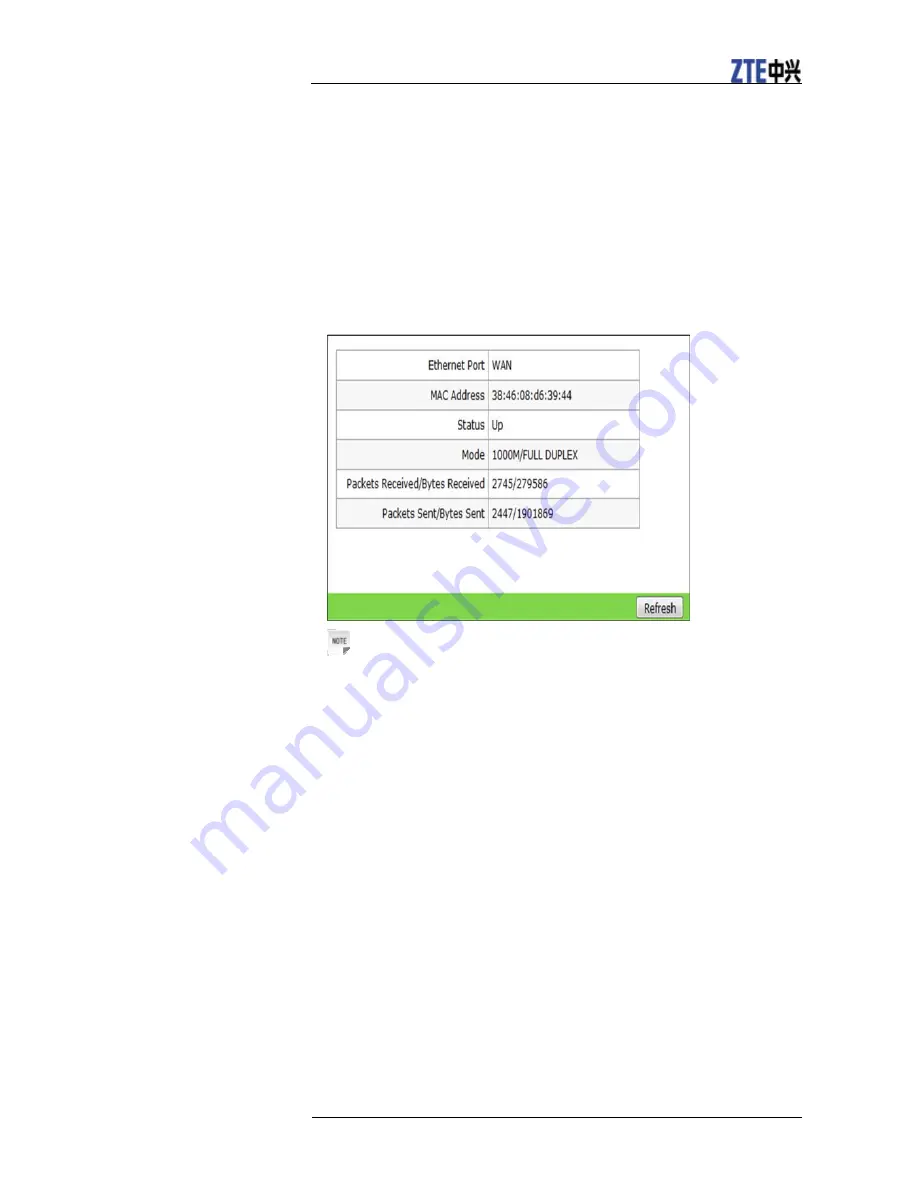
ZXV10 W615 User Manual
8 Confidential and Proprietary Information of ZTE CORPORATION
Checking
Information
of
Network
Interfaces
Checking Ethernet Interface Information
This section describes how to check Ethernet interface information.
Steps
Select
Status > Network Interface > Ethernet
, the following page with
Ethernet interface information is displayed.
Figure 3 Ethernet Interface Information
Notes:
This page includes Ethernet port, MAC address, status, mode,
packets received/bytes received, and packets sent/bytes sent
information.
You can click Refresh to view the latest Ethernet interface
information.
—END
OF
STEPS—
Checking WAN Connection
This section describes how to check the network connection information.
Steps
Select
Status > Network Interface > WAN Connection
., the following page
with the established connection information is displayed.











































