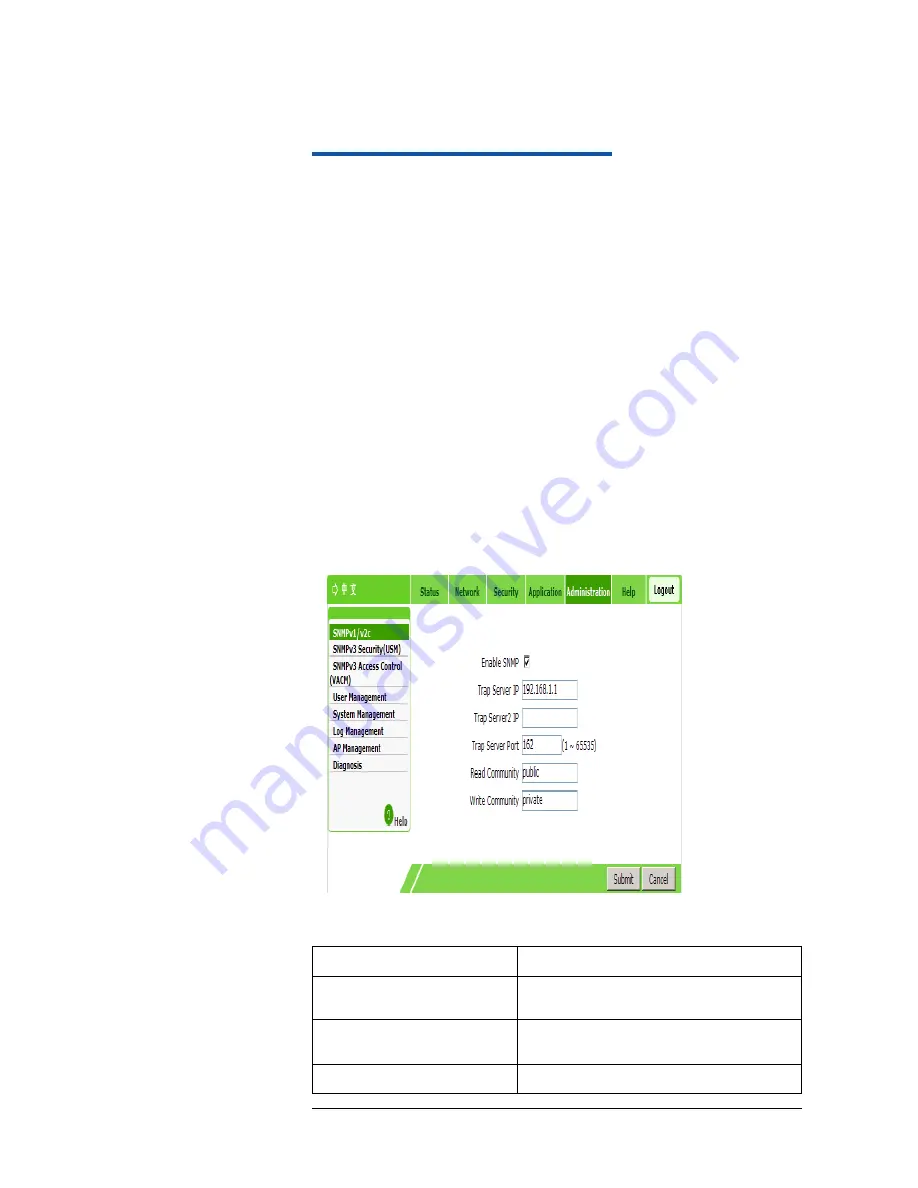
Confidential and Proprietary Information of ZTE CORPORATION 68
C h a p t e r
7
Management Configuration
Managing
SNMPv1/v2c
This section describes how to configure SNMPv1/v2c management.
Steps
1. Select
Administration > SNMPv1/v2c
. The following page is displayed.
2. Configure the parameters. Refer to the following table.
Parameter Description
Enable SNMP
Enables or disables the SNMP function. The
default value is enabled.
Trap Server IP
Enter the IP address of the Trap server, for
example, 192.168.1.1.
Trap Server2 IP
Enter the IP address of the standby Trap server.
















































