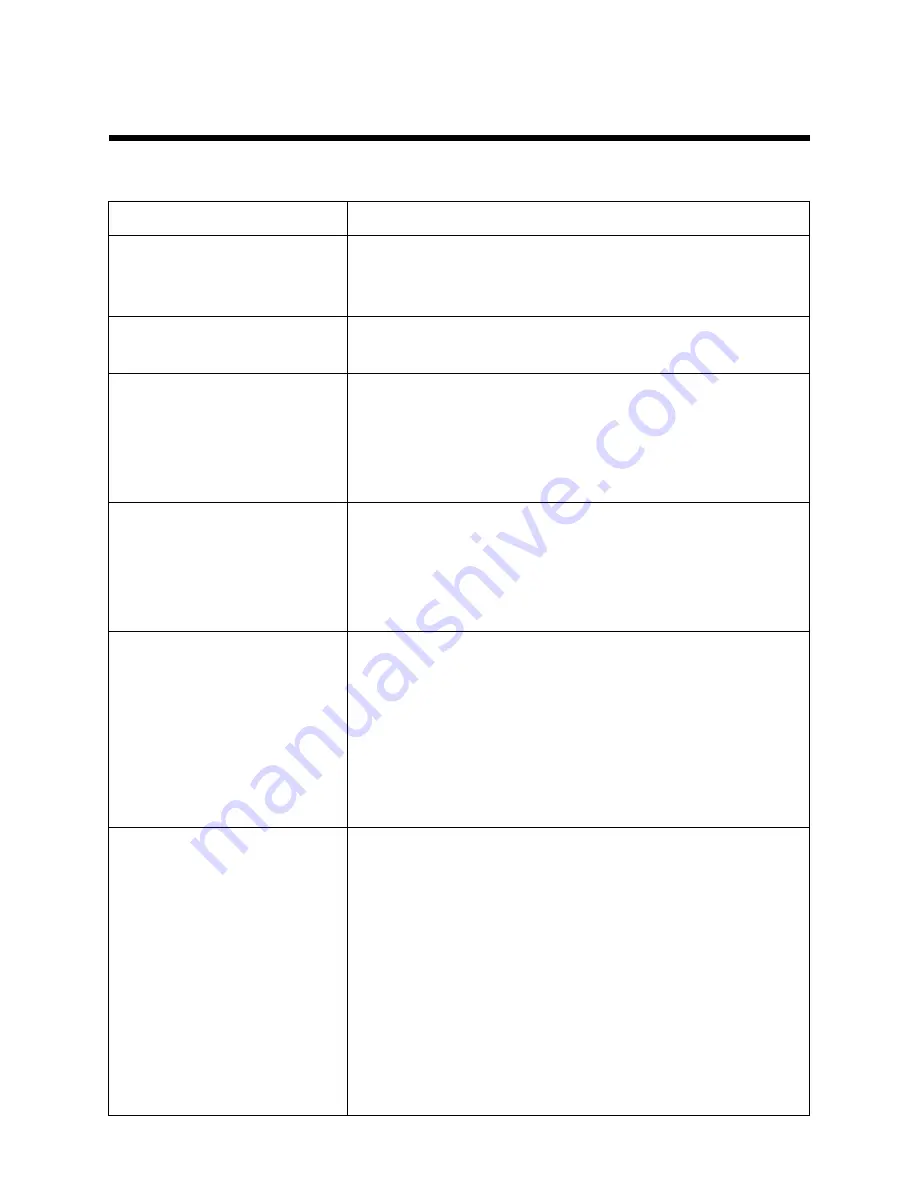
5
5
5
Troubleshooting
Troubleshooting
Troubleshooting
You may encounter some problems when installing or using H108L. Please try the following
solutions. If the problem still exists, please contact the service provider for help.
Problem
Solution
The power indicator is off
after the device is switched
on
Use standard power adapter, such as the power adapter
delivered with the device. Make sure that the adapter is
connected properly to both H108L and the power socket.
The LAN indicator is off after
Ethernet cable is connected
Make sure that the Ethernet, PC, and H108L are correctly
connected, and that the PC and H108L are switched on.
The DSL indicator is off after
telephone line is connected.
Make sure that the telephone line in use is standard line
(delivered with the device) and all devices are correctly
connected according to the previous description. Check
whether the cables are properly plugged in. Please allow 60
seconds for H108L to establish connection to the operator.
The DSL indicator flashes
slowly after telephone line is
connected
Indicates that H108L failed to get connected with the
DSLAM system of the operator. Please make sure that
H108L is correctly connected according to the previous
solutions. If a telephone is installed before the splitter,
please make sure that the splitter is correctly installed.
WLAN cannot be connected
l
Make sure that the WLAN RF is switched on, and the
WLAN indicator is on.
l
Check whether the wireless network card is correctly
configured.
l
Check whether the network name, encryption mode,
and encryption key stored in the PC are consistent with
the settings of H108L.
PC is unable to access the
network
l
Check whether the IP address of H108L(192.168.1.1 by
default) can be pinged successfully from the PC. If cann
ot, please check the Ethernet connection and whether
the indicator status is normal.
l
It is recommended to set the IP address and DNS server
address to be obtained automatically.
l
It is recommended to disable all running firewall or secu
rity software.
l
Disable the proxy server of the Web browser.
l
Check whether the indicator status is normal.
1
3


































