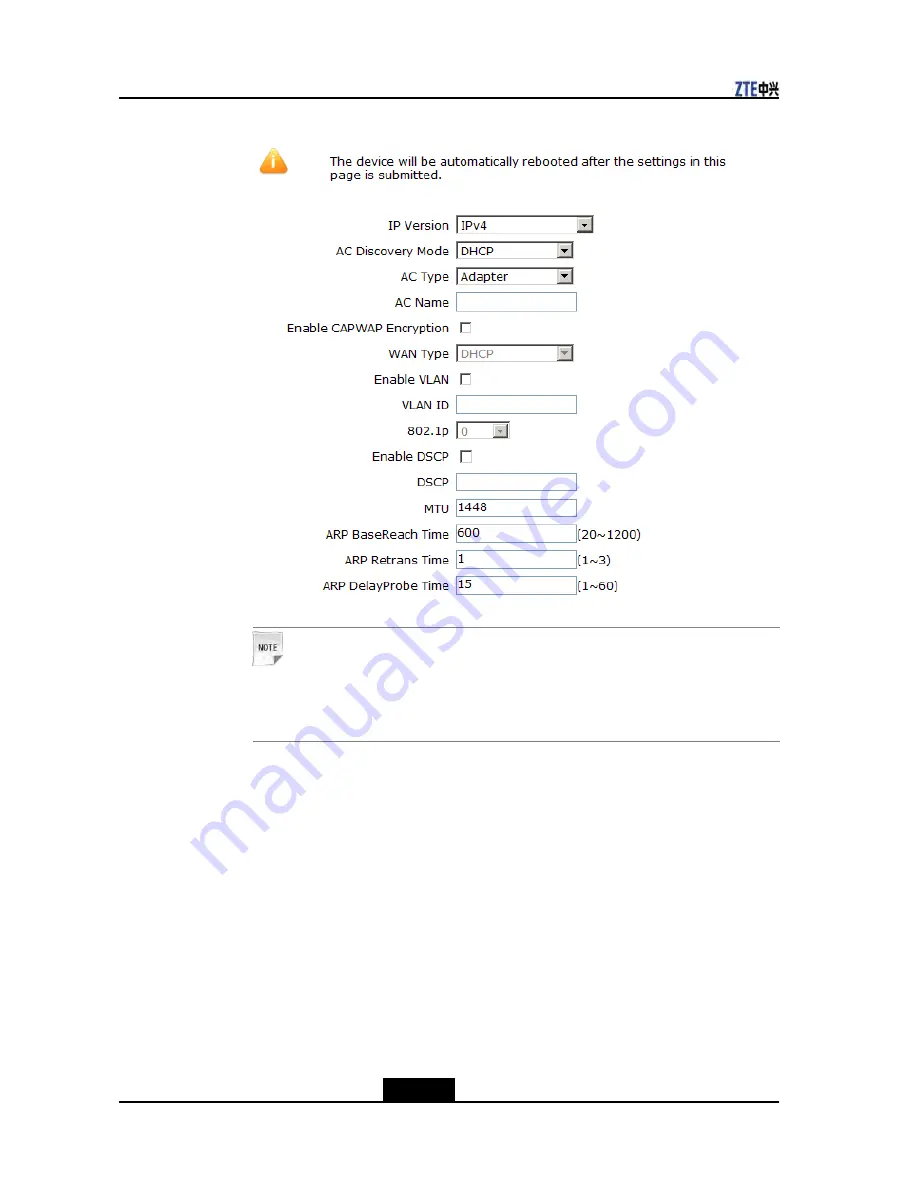
ZXWL W822E Wireless Access Point User Manual
Figure 26 WAN Connection Page
Note
:
:
:
The fat AP mode includes route mode and bridge mode. Select the correct mode
based on the networking solution.
b.
Set
WAN Type
as required.
l
If
WAN Type
is set to
DHCP
, the connected STA device obtains the IP address
dynamically.
l
If
WAN Type
is set to
static
, enter the IP address, mask default gateway, and
the DNS address.
l
If
WAN Type
is set to
PPPOE
, enter the corresponding username and
password.
4.
Set the LAN port.
a.
Select
Network> LAN> Address Management
. The
Address Management
page is displayed, see
Figure 27
.
6-4
SJ-20130807102306-001
ZTE Proprietary and Confidential









































