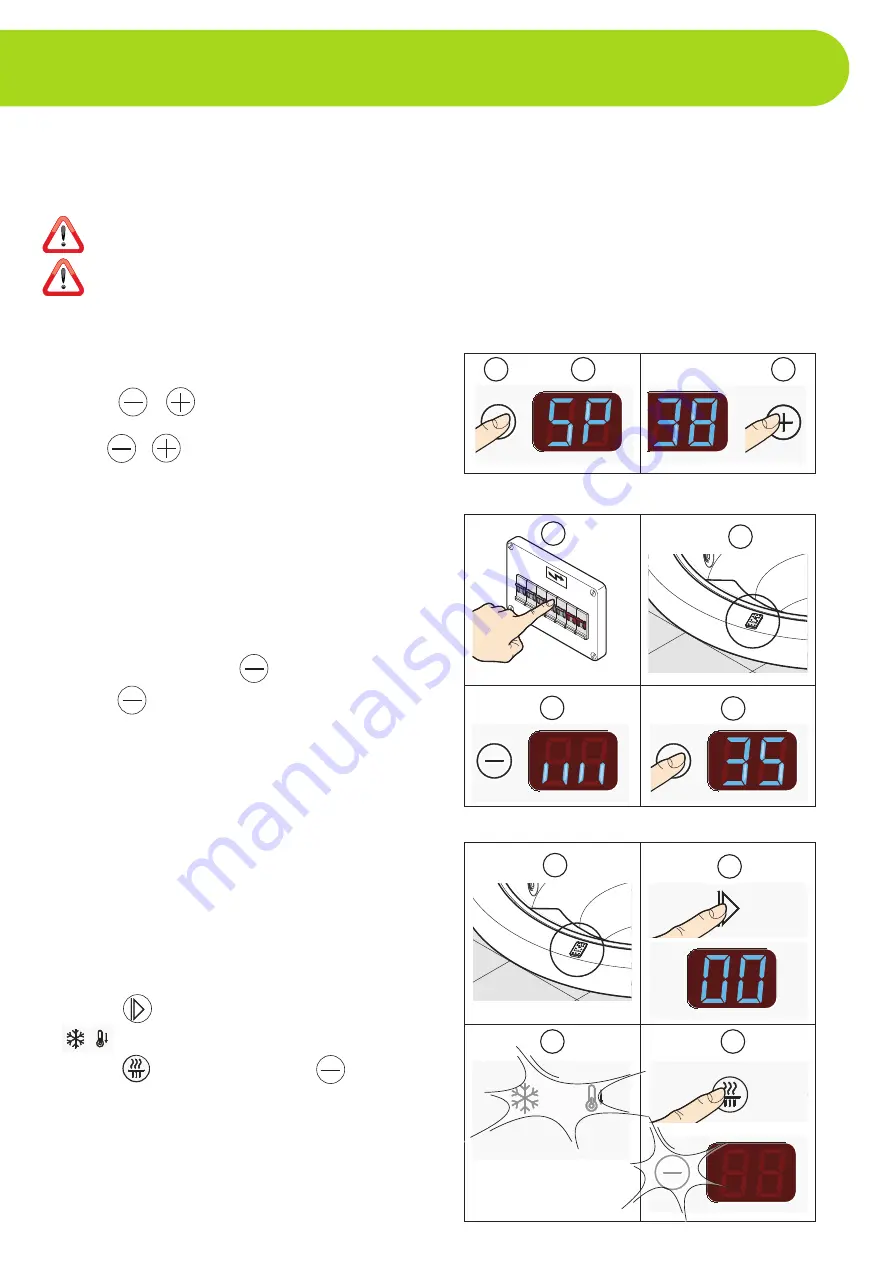
40
Minipool
REMoTE CoNTRoL RESET
TEMPERATURE SETTINGS
MINIPooL CoNNECTIoN
1
Position the remote control in the load area.
2
Press the
key until “00” appears on the display and the
LEDs light up
3
Press the
key until the key lights up
1
Press the
or
key.
2
" SP" (SET POINT) appears on the screen.
3
Use the
or
keys to increase or decrease the temperature.
1
Turn the pool off and back on using the main switch (position
"I - on"- position "O-off").
2
Position the remote control in the load area.
3
The 4 blue lines and then the
key turn on.
3
Press the
key until the temperature appears on the remote
control display: now the latter is connected to the minipool.
The remote control is ready to use since connected to the minipool in the factory.
In the event of need (i.e. remote control replacement with a new one), the remote control can be re-connected following the procedure
indicated in chapter "minipool connection". The reset procedure is not necessary for re-connection but can be helpful in the event of
remote control problems; in this case, the remote control must be re-connected to the minipool at the end of the procedure following
the procedure indicated in chapter "minipool connection".
The remote control turns off after a few minutes of disuse to turn back on as soon as it is moved.
Remote control keys are capacitive type. The command is at release and not pressure.
OFF
ON
2
4
3
1
1
2
3
1
3
2
2
CoNNECTIoN
TEMPERATURE SETTINGS
RESET









































