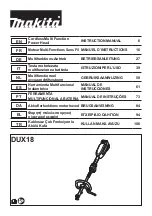PN series frame version
Controls and operation
Command description
4-35
110006,001,11-2009, jmu
4
Switch to ONLINE by pressing either the ENT, CE, ESC or ONLINE key.
Attention !
Danger from automatic starts
After switching to ONLINE, the machine moves to the reference point and immedia
-
tely starts processing data. The operating unit display shows * Replot-Mode * instead
of *** Online-Mode ***.
Important !
Start REPLOT only once the complete job has been transferred und stored in the
data buffer.
Interrupting replot mode:
Press the ONLINE key. The machine switches into OFFLINE mode. Now a workpi
-
ece (material) or a tool change can be carried out. For a restart, enter the REPLOT
command and press the ONLINE key.
Terminating replot-mode:
Enter the CLEAR BUFFER command (331).
WINDOW (34) The commands in this submenu enable users to limit the working area of the machi
-
ne (window).
All data and vectors outside this window are ignored. Vectors which begin inside the
window and end outside are clipped at the window boundary.
STATUS (341) Here the window can be activated/deactivated.
If the window is deactivated, the maximum working area of the machine is used.
If a window is activated, you cannot move over the specified limits either in ONLINE
mode or in OFFLINE mode.
Possible inputs: Window ON, Window OFF
Make an entry
– Using the arrow keys (left/right) or
– The numeric keypad: 0 = OFF, 1 = ON
– And confirm with the ENT key.
This setting cannot be stored permanently.
MOVEMENT POSSIBLE
Summary of Contents for L-1200
Page 6: ...PN series frame version 0 4 110002 001 11 2009 jmu 0 ...
Page 14: ...Introduction PN series frame version Publishing details 1 8 110003 001 11 2009 jmu 1 ...
Page 48: ...Safety PN series frame version Disposal 3 26 110005 001 11 2009 jmu 3 ...
Page 123: ...PN series frame version Tools 7 1 100011 003 11 2009 jmu 7 7 Tools ...
Page 124: ...Tools PN series frame version 7 2 100011 003 11 2009 jmu 7 ...
Page 125: ...PN series frame version Tool heads 8 1 110008 001 11 2009 jmu 8 8 Tool heads ...
Page 126: ...Tool heads PN series frame version 8 2 110008 001 11 2009 jmu 8 ...
Page 127: ...PN series frame version Options 9 1 100015 001 11 2009 jmu 9 9 Options ...
Page 128: ...Options PN series frame version 9 2 100015 001 11 2009 jmu 9 ...
Page 129: ...PN series frame version Material feed 10 1 100012 003 11 2009 jmu 10 10 Material feed ...
Page 130: ...Material feed PN series frame version 10 2 100012 003 11 2009 jmu 10 ...
Page 132: ...Additional specifications PN series frame version 11 2 100014 003 11 2009 jmu 11 ...
Page 133: ...PN series frame version Documents 12 1 100017 001 11 2009 jmu 12 12 Documents ...
Page 134: ...Documents PN series frame version 12 2 100017 001 11 2009 jmu 12 ...
Page 142: ...Annex PN series frame version Service and maintenance works 13 8 100013 003 11 2009 jmu 13 ...