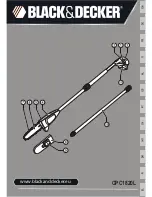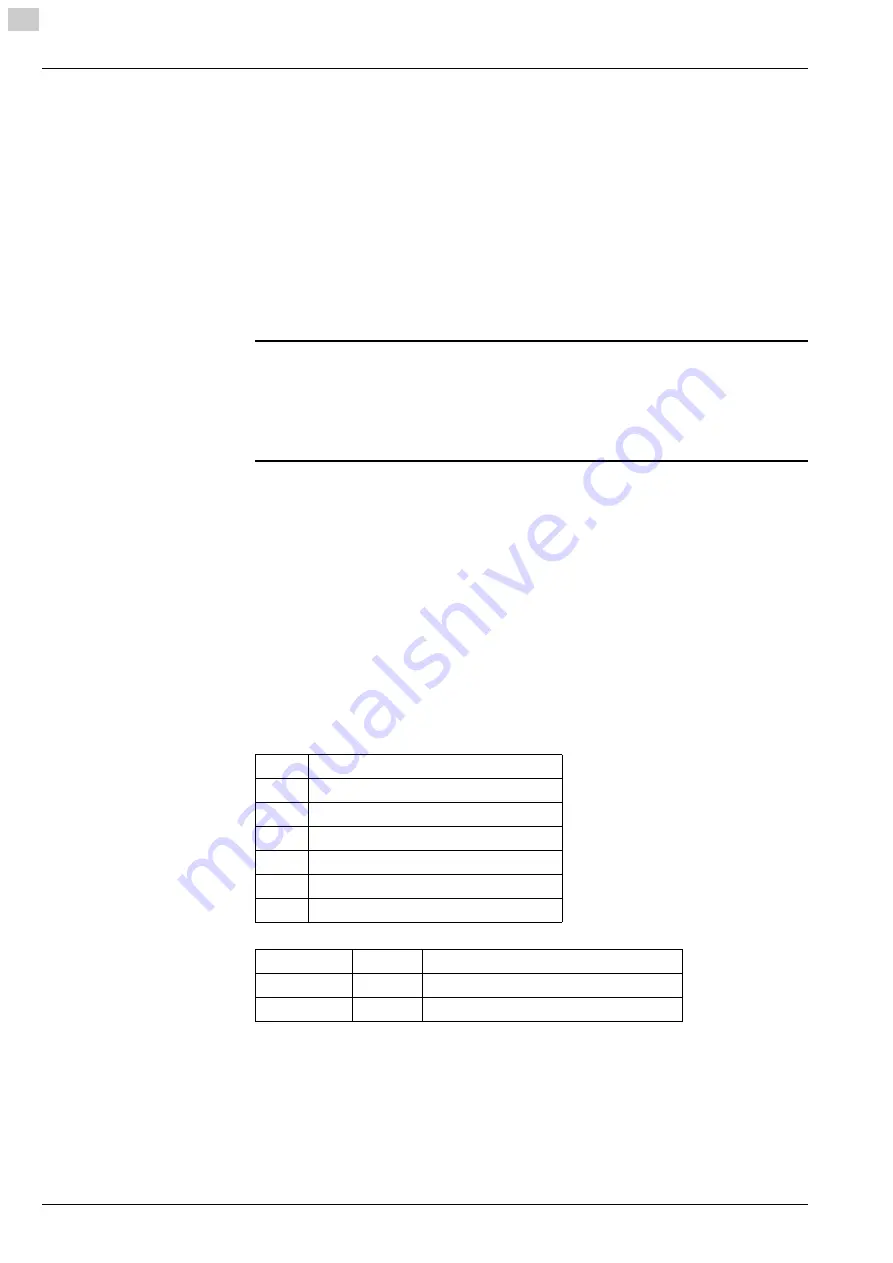
Controls and operation
PN series frame version
Command description
4-36
110006,001,11-2009, jmu
4
DEFINE (342) The window range is determined here by entering two reference points on the wor
-
king surface.
Procedure
a Using the direction keys, move the tool head to the lower right corner of the
desired window range and press the ENT key.
b Using the direction keys, move the tool head to the upper left corner of the
desired window range and press the ENT key.
SHOW (343) Used to show the window range. The plotter moves along the boundaries of the win
-
dow you have defined.
Attention !
There is a risk of damage to the cutter through incorrect operation.
If a window range has not been specified, the machine moves along the boundaries
of the complete working range. Depending on the default settings, this may be at ma
-
ximum speed and acceleration.
C2 TOOL (35)
RELEASE TOOL (351) This command is available only for cutting/drawing head type C2. The tool holder is
released after the command input and can be removed from the cutting/drawing
head.
STATUS (36)
SHOW STATUS (361) Indicates the current basic settings on the display:
When you press the downward arrow key, the following appears on the display:
You can call the previous display using the upward arrow key.
To exit the display, press the ESC key: This returns it to the highest menu level.
PLOT STATUS (362) You use this command to plot different settings.
Before command input:
•
Insert pen into tool head.
SNR:
300200
C2
HW:
9600, n, 8, 1
AS: 4.4 VS:
VS: 1000, 1000
MC: xxx
AC: xxx
SNR
Serial number
C2
Type of tool head
HW
Interface parameter
VS
Speed; tool down/tool up
AC
Axis controller; version no.
AS
Acceleration; tool down/tool up
MC
Master controller; version no.
X-Meter:
xxxxx
Total distance in X direction
Y-Meter:
xxxxx
Total distance in Y direction
Hours:
xxx
Number of operating hours
Summary of Contents for L-1200
Page 6: ...PN series frame version 0 4 110002 001 11 2009 jmu 0 ...
Page 14: ...Introduction PN series frame version Publishing details 1 8 110003 001 11 2009 jmu 1 ...
Page 48: ...Safety PN series frame version Disposal 3 26 110005 001 11 2009 jmu 3 ...
Page 123: ...PN series frame version Tools 7 1 100011 003 11 2009 jmu 7 7 Tools ...
Page 124: ...Tools PN series frame version 7 2 100011 003 11 2009 jmu 7 ...
Page 125: ...PN series frame version Tool heads 8 1 110008 001 11 2009 jmu 8 8 Tool heads ...
Page 126: ...Tool heads PN series frame version 8 2 110008 001 11 2009 jmu 8 ...
Page 127: ...PN series frame version Options 9 1 100015 001 11 2009 jmu 9 9 Options ...
Page 128: ...Options PN series frame version 9 2 100015 001 11 2009 jmu 9 ...
Page 129: ...PN series frame version Material feed 10 1 100012 003 11 2009 jmu 10 10 Material feed ...
Page 130: ...Material feed PN series frame version 10 2 100012 003 11 2009 jmu 10 ...
Page 132: ...Additional specifications PN series frame version 11 2 100014 003 11 2009 jmu 11 ...
Page 133: ...PN series frame version Documents 12 1 100017 001 11 2009 jmu 12 12 Documents ...
Page 134: ...Documents PN series frame version 12 2 100017 001 11 2009 jmu 12 ...
Page 142: ...Annex PN series frame version Service and maintenance works 13 8 100013 003 11 2009 jmu 13 ...