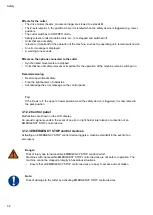Safety
62
Combustible gases: e.g. methane, propane, etc.
Behaviour in the event of a fire
• Turn off the machine using the main switch
• Assess the situation: If there is danger, leave the area
immediately and call the fire department. Only try to extinguish
the fire if your personal safety is not at risk.
• Remove a suitable fire extinguisher (A, B, C) from its bracket
and prepare it for use.
• Locate the source of the fire. Attack the fire with repeated short
bursts from the extinguisher. Always spray the extinguishing
agent from underneath into the source of the fire. In other
words, always aim at the burning material and not at the
flames.
• After using the fire extinguisher, do not return it to its usual
place but have it refilled immediately.
3.21 Danger from laser beam
The optional ICC camera with laser pointer and the laser pointer use a visible laser beam. The laser
beam is considered to be harmless to the human eye in case of short-term exposure (<0.25 s) (class 2
laser).
The ICC camera with laser pointer or the laser pointer are switched on together with the cutter. By
design, the laser beam is directed down onto the material.
Safety instructions
• Do not look into laser beam.
• If a laser beam hits your eye, close your eyes or turn away immediately.
• Keep in mind that certain medications or consuming alcohol may cause a delayed blinking reflex.
3.22 Safety instructions for the operating personnel
This instruction manual cannot cover all possible situations and potential hazards.
It is therefore particularly important that operating personnel
• have been thoroughly trained and are aware of and able to correctly assess the hazards that can
arise from the machine.
• Knows all protective devices on the machine.
• Request information from the manufacturer without delay if an undocumented, hazardous situation
arises in connection with the machine.
In addition to these safety instructions, you must also observe the situation-related safety notes in the
chapters "Controls and operation" and "Maintenance and cleaning".
Summary of Contents for S3 M-1200
Page 1: ...Operating Manual S3 Digital Cutter ...
Page 5: ...Contents 5 8 Modules 209 9 Material handling 211 10 Additional specifications 213 ...
Page 6: ...Contents 6 ...
Page 10: ...Introduction 10 ...
Page 14: ...Product description 14 2 5 Cutter overview ...
Page 38: ...Product description 38 ...
Page 64: ...Safety 64 ...
Page 90: ...Controls and operation 90 4 13 3 Inserting replacing the module ...
Page 103: ...Controls and operation 103 Plastic perforated plate Adjustable vacuum range Leather no ...
Page 134: ...Controls and operation 134 ...
Page 155: ...Tips for cutting 155 5 6 2 Calculation of maximum speed for EOT POT Z16 Z42 ...
Page 207: ...Tools 207 7 Tools ...
Page 208: ...Tools 208 ...
Page 209: ...Modules 209 8 Modules ...
Page 210: ...Modules 210 ...
Page 211: ...Material handling 211 9 Material handling ...
Page 212: ...Material handling 212 ...
Page 213: ...Additional specifications 213 10 Additional specifications ...
Page 214: ...Additional specifications 214 ...