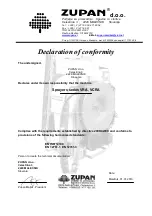OCT-16
PAGE 49
Set a value through key 1. Every time you press it, value will increase by 5%
up to 100%. Use key to decrease value by 5%.
2) Press OK to save, or ESC to quit without saving.
ALARM TONES
Enable / disable audible alarms.
Open Alarm tones menu (Setup menu > Options > Alarm tones). The display will show the
current setting below the selected item. Press OK to edit the selected menu item.
1) Set status through key 1.
2) Press OK to save, or ESC to quit without saving.
KEYTONES
Open Alarm tones menu (Setup menu > Options > Alarm tones). The display will show the
current setting below the selected item. Press OK to edit the selected menu item.
Summary of Contents for ZM 400 VCRA
Page 10: ...PAGE 10 OCT 16 1 18 22 5 27 21 12 20 10 ...
Page 33: ...OCT 16 PAGE 33 ...