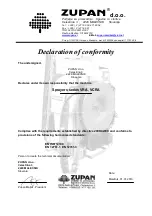PAGE 54
OCT-16
SENSORS TEST
Sensors test checks correct operation of the sensors connected to the device.
Open sensors test menu (Setup menu > Test > Sensors). Press OK to perform the test.
The display will show the current sensor reading below the selected item.
1) Several sensors could be displayed, depending on the set operating mode. In this case,
select required sensor through key nr. 1 (see above).
2) Press ESC to quit.
Working with the electric valves:
-
Place the command box in the tractor so that you can reach all switches and see the
control lights
-
Plug the box to the tractors electric network
-
Turn the pump on
-
With the pressure regulation switch (11) set the working pressure
-
Compare the pressures on the manometer (3) and on the display (10)- they must be
equal
-
Open the left and the right spraying side with the main switch (12), and open with
switches (13-16) any nozzle
-
Make correction of the working pressure with the button (11)
-
Turn the nozzles off with the switch (12)
-
Mix the agent with water and begin to work
-
After the work, clean the valves good with clean water.
Summary of Contents for ZM 400 VCRA
Page 10: ...PAGE 10 OCT 16 1 18 22 5 27 21 12 20 10 ...
Page 33: ...OCT 16 PAGE 33 ...