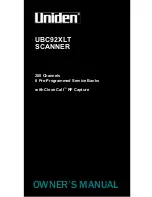About the Code Reader
DISPLAY AND SETTINGS
5
4.
Link icon
- Indicates whether or not the Code Reader is com-
municating (linked) with the vehicle's on-board computer. When visible,
the Code Reader is communicating with the computer. If the Link icon is
not visible, the Code Reader is not communicating with the computer.
5.
Computer icon
- When this icon is visible it indicates that the
Code Reader is linked to a personal computer.
6. DTC Display Area
- Displays the Diagnostic Trouble Code (DTC)
number.
7. Test Data Display Area
- Displays DTC definitions, Freeze Frame
data and other pertinent test information messages.
8. SYSTEM icon
- Indicates the system with which the code is
associated:
MIL icon
9. FREEZE FRAME icon
- Indicates that there is Freeze Frame data
from “Priority Code” (Code #1) stored in the vehicle’s computer
memory.
10. Code type
- Indicates the type of code being displayed; Generic
Stored, Generic Pending, Generic permanent, etc.
11.
Severity - Indicates the level of severity for the priority code (code
number “1”), as follows:
1
- Service should be scheduled and repairs made when convenient.
This DTC typically has no immediate threat to essential system
components in the short term.
2
- Repair immediately if drivability issues are present. Threat to
essential system components if not repaired as soon as possible.
3
- Stop and repair vehicle immediately to prevent interrelated
failures. Harmful and damaging to essential system components.
The I/M Monitor Status icons are associated with INSPECTION
and MAINTENANCE (I/M) READINESS STATUS. Some states
require that all vehicle Monitors have run and completed their
diagnostic testing before a vehicle can be tested for Emissions
(Smog Check). A maximum of fifteen Monitors are used on OBD2
systems. Not all vehicles support all fifteen Monitors. When the
Code Reader
is linked to a vehicle, only the icons for Monitors
that are supported by the vehicle under test are visible on the
display.
DISPLAY AND SETTINGS
The first time the unit is connected to a
vehicle, you must select the desired display
language (English, French or Spanish) and
unit of measurement (USA or Metric) as
follows:
1.
Use the
DOWN
button to highlight
the desired display language.
Summary of Contents for ZR4
Page 1: ......
Page 33: ...63808 ...