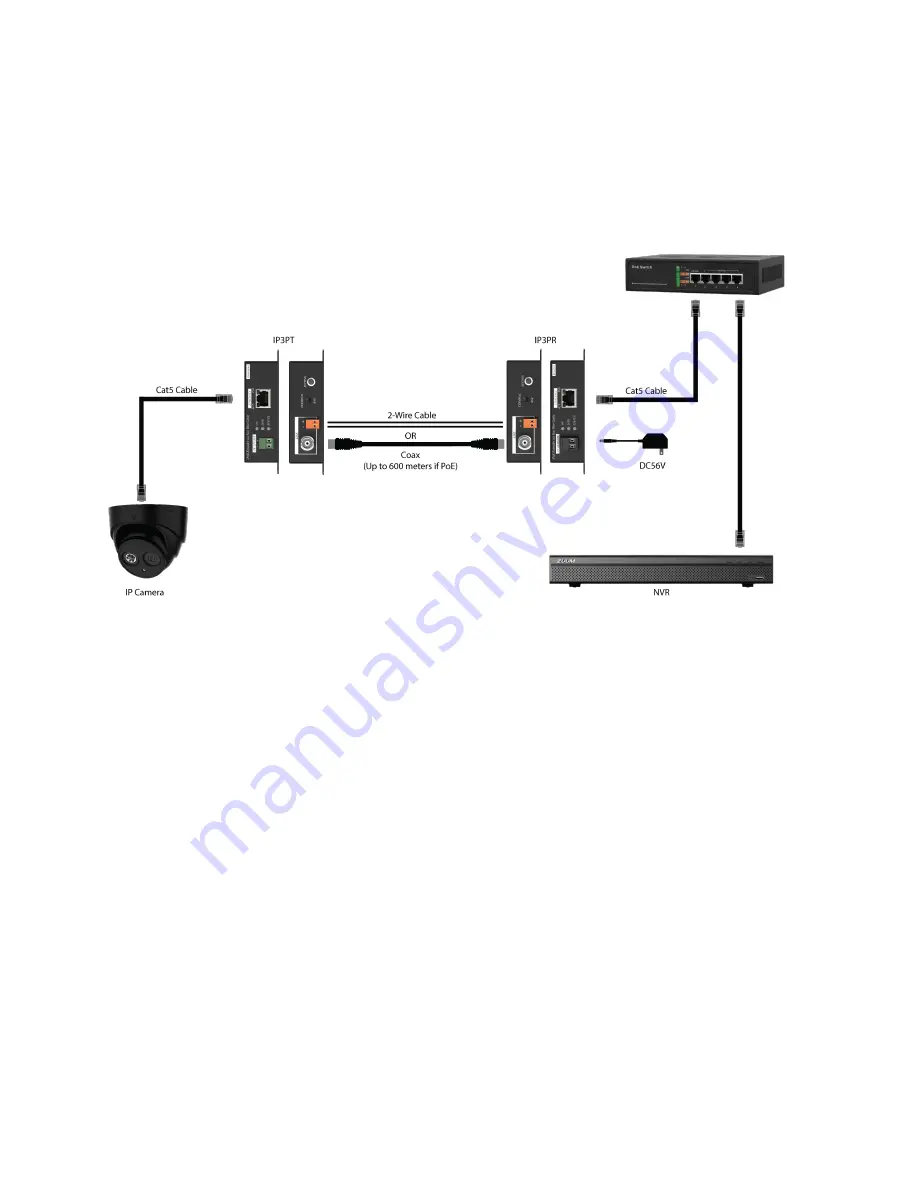
www.zuum.life ZM04152020
8805 Jones Rd. Ste. C104, Houston, X 77065 * 1-888-861-7351 * www.zuummedia.com
ZM 032014
Package Contents:
- IP3PT X 1
- IP3PR X 1
- DC56V power adapter X 1
- Power adapter cable X 1
- Screw pack X 2
Application:
Installation:
1. Connect IP3PT, IP3PR with any two wire /coax cable at both ends before powering.
2. Power input source could use PoE Injector/Switch either optional DC 48V, DC56 power adapter to IP3PR unit and camera use.
When IP3P is needed in multiples/ groups, please see our YouTube video.
Rest to factory default:
To press the SETTING button 10 seconds, then release, the RJ45 green LED will be off and on again, orange LED will be off.
Slide Switch Function:
BNC
Use coax cable to send data and power
TERMINAL
Use two wire cables to send data and power
* Make sure the IP3TX/IP3RX both setting at same position of BNC/TERMINAL.
Terminal Function:
IP3PR
Orange: Output DC48-DC58V & data transmission
Black:
Input DC48-DC58V























