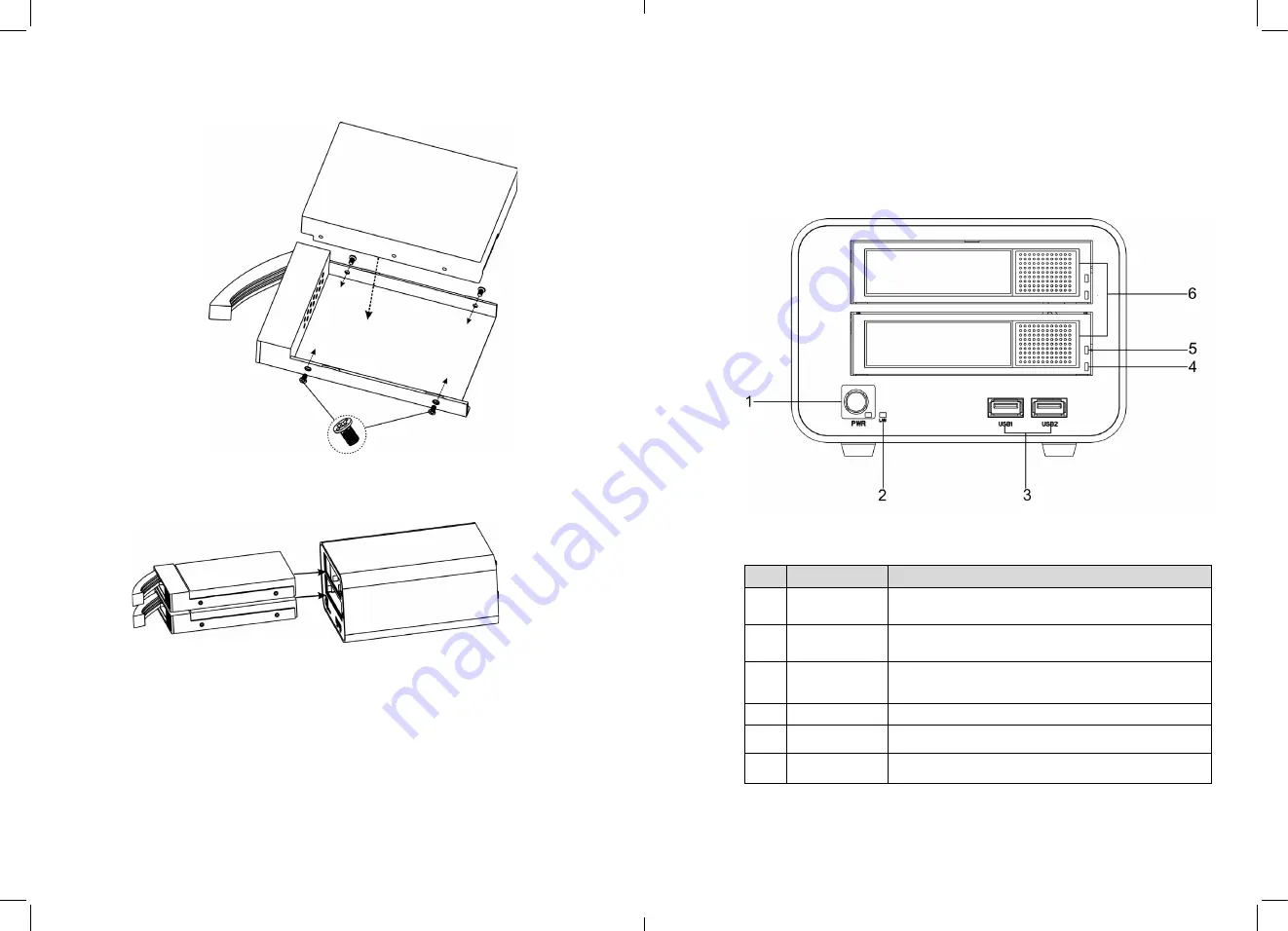
Step 2
Fixed hard disk as shown in Figure 4-3, using supplied screws.
Figure 4-3 fixed hard
Step 3
Insert the hard disk box, shown in Figure 4-4 specific operation.
Figure 4-4 insert hard
-
7
Operation instruction
4.4
Front panel description
Figure 4-5 shows the front panel of the Network Video recorders. Table 4-1 shows the
description of front panel.
Figure 4-5
Front panel
Table 4-1
Front panel description
No.
Name
Description
1
Power indicator
ON-OFF key
Open, close NVR, NVR is turned on the power light is
solid red, power light off means NVR Close.
2
Network LAN
LED
LAN normal solid Green status., Data transmitting
flashing status
3
USB interface
For connecting external mouse, keyboard, mobile hard
disk.
4
HDD data LEN
HDD read and write ,Blue LED flashing
5
HDD status
Blue LED normal lighting
6
HDD Rack
To fix the HDD
8








































