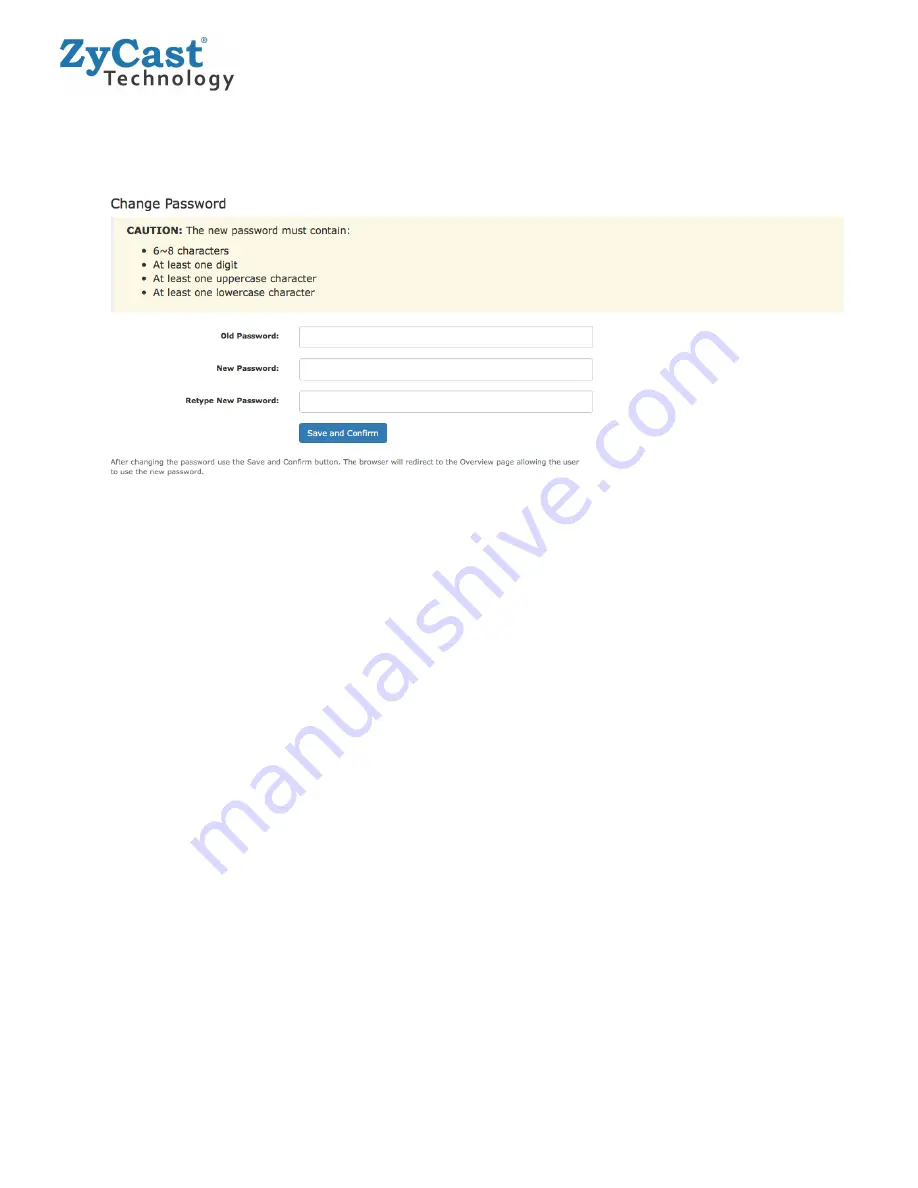
Change Password:
Use the Change Password section to change or modify the device’s password as desired.
Save and Confirm
new password.
EAS
This device is equipped with EAS Terminals/connections and 1 Video/Audio input (DIN Audio / Video Input).
Connect your EAS Alert Device System output to the Encoder using the DIN to breakout cable.
Connect the devices as recommended by your EAS System,
Operation:
If the encoder receives the proper Event signal from your EAS device, the normal input audio/video will replaced by the
audio and video from the EAS system device. Once the encoder has received the proper signal from your EAS device the
normal input video and audio will return to a normal operating mode.
****THIS DEVICE IS NOT AN EAS RECEIVER****
Note: It is the responsibility of the Integrator/System Operator /Installer/User to
properly connect, verify, and test the EAS functionality of this device with the EAS
receiver.
Note: It is the responsibility of the Integrator/System Operator /Installer/User to
properly perform the required EAS tests as required by the FCC or your specific
Government Agency.
If the EAS functions on this device fail for any reason it is the responsibility of the
Integrator/System Operator /Installer/User to replace this device as required by the
FCC or your specific Government Agency.
13
HDIP-8000 Manual V1.0
































