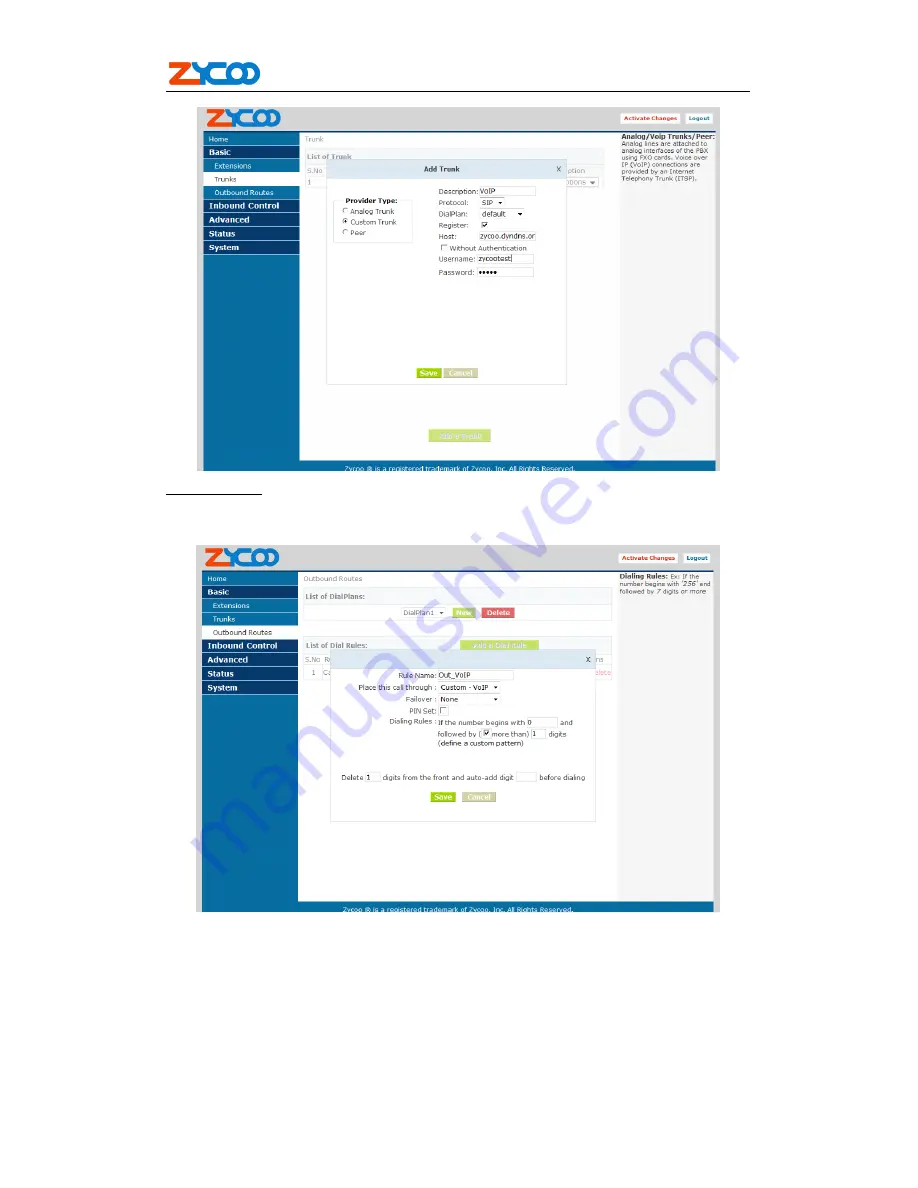
ZX50
ZX50
ZX50
ZX50 Series
Series
Series
Series IP
IP
IP
IP PBX
PBX
PBX
PBX
V1.1 Editor:Yu
4
th
,June,2010
43
Add
Add
Add
Add Dial
Dial
Dial
Dial Rule
Rule
Rule
Rule
In Dial Rules -> add a new calling rule as below
Dial Rules
Now we have added a new calling rule “Out_VoIP” in the “DialPlan1”.
As we can see from the “Out_VoIP” dialing rule, all numbers start with 0 will be cut the first
one digits (‘0’) and sent to my sip service provider.
The Out_GSM is in the same DialPlan1. Since we have added this dial plan to the
extensions in above, we don’t need to add dial plan again.
So when we have added two calling rules, any call start with 9 will be route to GSM, and
call starts with 0 will be route to VoIP.



































